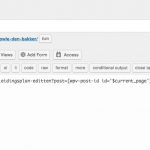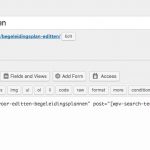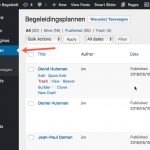Shane
Supporter
Languages:
English (English )
Timezone:
America/Jamaica (GMT-05:00)
Hi Jos,
As Christian is currently on vacation, I will be handling this ticket.
Would it be possible to bring me up to speed on the exact issue.
From what I read is that you're having issues displaying your CRED edit form using BB correct?
Please let me know.
Thanks,
Shane
Hi Shane,
Thank you for assisting me.
I use Beaver Themer and that seems to be incompatible at the moment with cred post forms. Christian saw the bug and escalated it to the developers. Then (post #872818) Christian tried to give me a workaround which in my opinion after a lot of trying didn't work also. In the meantime I got totally confused.
Finally he showed me a way to show the edit post form on the front, but now the link with the right record was gone.It is no use to edit the wrong record.
So I am lost and I hope you can still do something with it.

Shane
Supporter
Languages:
English (English )
Timezone:
America/Jamaica (GMT-05:00)
Hi Jos,
From Christian's last post he was trying to help you to manually link to the form with the url with an edit form on a separate page so that the correct data will load.
So what you need to do is go to your Pages and create a new page with the beaver builder then add this to the page.
[cred_form form="formulier-voor-editten-begeleidingsplannen" post="[wpv-search-term param='post']"]
Then you just need to create your edit button on the pages like this.
<a href="<em><u>hidden link</u></em> id='$current_page']">Edit [wpv-post-title]</a>
Please try this and it should work.
Thanks,
Shane
Hi Shane,
Thank you for your answer, but it does not work.
step 1: toolset-s1.img
step2: toolset-s2.img
result: toolset-s3.img

Shane
Supporter
Languages:
English (English )
Timezone:
America/Jamaica (GMT-05:00)
Hi Jos,
This works fine locally.
Would you mind allowing me to have access to the site to see what exactly is wrong here ?
Thanks,
Shane
Sure Shane. Give me a private reply and I send you the login.

Shane
Supporter
Languages:
English (English )
Timezone:
America/Jamaica (GMT-05:00)
Hi Jos,
Here are the private fields.
Thanks,
Shane

Shane
Supporter
Languages:
English (English )
Timezone:
America/Jamaica (GMT-05:00)
Hi Jos,
I'm not sure whats happening but i'm not able to see the CPT on the backend that the edit form should work for.
Could you let me know whats happening here.
Thanks,
Shane
Hi Shane,
I am not sure what you mean with "I'm not able to see the CPT on the backend".
I have logged in with your credentials and I am perfectly capable to see that CPT. See both images.
Maybe it is possible to do a Hang Outs or Skype session to look at things?
Jos

Shane
Supporter
Languages:
English (English )
Timezone:
America/Jamaica (GMT-05:00)
Hi Jos,
Thanks I was able to find it but when made a change to the content template its not reflected on the frontend.
Do you have any form of caching being done or were you experiencing this issue ?
Please let me know.
Thanks,
Shane
Hi Shane,
If you make a change in the back end, a cache should not prevent that. There is a Beaver Builder cache, try that.
Jos

Shane
Supporter
Languages:
English (English )
Timezone:
America/Jamaica (GMT-05:00)
Hi Jos,
As you can see when i provide the id to the form it works fine.
hidden link
Now its just that when I add this to the template its not being saved.
<div class="v-link">hidden link;">Edit [wpv-post-title]</div>
Thanks,
Shane
Shane,
To which template do you want to add this?
Jos

Shane
Supporter
Languages:
English (English )
Timezone:
America/Jamaica (GMT-05:00)
Hi Jos,
This should be added to the content template that you are using for the CPT that you want to have the edit form for.
Thanks,
Shane
Hi Shane,
In trying to solve this bug, this incompatibility between Toolset and Beaver Themer it has become a complete mess. I am going back to my first solution and II will keep this thread open to hear eventually when Toolset developers have found a real solution.
I am pretty disappointed.
Regards,
Jos