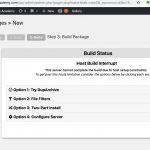This is the technical support forum for Toolset - a suite of plugins for developing WordPress sites without writing PHP.
Everyone can read this forum, but only Toolset clients can post in it. Toolset support works 6 days per week, 19 hours per day.
| Sun | Mon | Tue | Wed | Thu | Fri | Sat |
|---|---|---|---|---|---|---|
| - | 9:00 – 12:00 | 9:00 – 12:00 | 9:00 – 12:00 | 9:00 – 12:00 | 9:00 – 12:00 | - |
| - | 13:00 – 18:00 | 13:00 – 18:00 | 13:00 – 18:00 | 14:00 – 18:00 | 13:00 – 18:00 | - |
Supporter timezone: America/Jamaica (GMT-05:00)
Tagged: Views plugin
This topic contains 15 replies, has 2 voices.
Last updated by Bobby339 5 years, 6 months ago.
Assisted by: Shane.
I am trying to: Create a simple password reset function. I followed the instructions at the top of this thread https://toolset.com/forums/topic/need-help-with-lost-password-shortcode/ however the form displays a 502 Bad Gateway error when clicked.
Link to a page where the issue can be seen: hidden link
I expected to see: That particular page is fine (it simply asks for the users email/username) but it's when you enter in a username and click the Get New Password button is when I see the 502 error.
Here is the shortcode that is on the page in the admin area:
[wpv-forgot-password-form redirect_url="hidden link" redirect_url_fail="hidden link" reset_password_url="hidden link"]
Each of those URLs are valid, however when you click the Get New Password button you are redirected to hidden link... shouldn't the user be redirected to hidden link?
Here is some valid login details if you need to try it:
Login URL: hidden link
Username: testing444
Password: fhd7dh4nGF5%
Hi Bobby,
Did you setup a page with the lost password form?
Take a look at this link below.
https://toolset.com/documentation/user-guides/building-the-my-account-page/#creating-the-lost-password-page
Thanks,
Shane
Hey Shane,
Good point. When I first submitted my ticket, I did not include the shortcode on the RESET password page (because I was getting the error on the forgot your password page) but I just added it and the form still does not work.
Here is what is currently happening:
I have two pages, a "Forgot Your Password" (hidden link) and "Reset Your Password" (hidden link). I am attaching screenshots of the shortcodes contained on each.
But the form still not working.
When I go to the hidden link page and enter in a registered users username or email... I get the 502 Bad Gateway error.
Can you let me know if you see something wrong with my pages/shortcodes? Or if you have any ideas on how to fix this.
Here are login details of a registered (test) user:
Email: zopabafam@direct-mail.top
Username: testing444
Password: fhd7dh4nGF5%
HI Bobby,
I'm still getting the same issue.
Would it be possible to get an admin account to run through this setup to see if everything was done correctly?
The forget password page is still not redirecting correctly.
Thanks,
Shane
Hi Bobby,
This is odd, it seems the redirect_url parameter is not being respected at all.
Could you temporarily disable the non-toolset plugins as a quick test to see if this was being caused by a plugin conflict?
Thanks,
Shane
Hey Shane,
Great idea. I just deactivated all the plugins (well... except a few that were activated on the network) and purged the cache but I still get the same error. I made a video to show you: hidden link
Could it be an issue with WP Engine OR because it's a multi-site setup?
🙁
Hi Bobby,
I suspect that this might be an issue with your server configuration. I've tried to replicate here locally to check to see if the issue is with Nginx servers but i was not able to replicate.
Would it be possible to get a duplicator package from your website to perform further tests here locally ?
Please let me know.
Thanks,
Shane
Hi Bobby,
Could you try the All in One migration plugin and see if this one works.
Thanks,
Shane
Hi Bobby,
Im downloading the backup now. However if you make the account that you sent me an admin account I can install the duplicator pro plugin as this is able to copy multisite instances.
I've already confirmed that i'm not able to replicate the problem with NGINX servers so I just need a copy of your site to check to see if its actually a server config issue on your end.
Thanks for your continued patience on this.
Hi Shane,
Thank YOU for your persistence on this. I just activated 'Grant this user super admin privileges for the Network' settings on that user account I gave you.
Please let me know if you need anything else from me.
Thanks.
Hi Bobby,
After some attempt I was finally able to create a copy of your site to test.
Checking, this is definitely a server issue with your NGINX. If your hosting provider allows for the use of Apache instead of NGINX could you switch the server type and let me know ?
On my end the forget password works fine.
Thanks,
Shane
Hi Shane,
WOW! Thank you for all the time and effort you put into this. It's extremely impressive! You provide really AMAZING support! I've loved Toolset for years... but YOU make it even better! <--- forward these sentences your supervisor!
In regards to this issue, the site is hosted on WPENGINE so I don't think that is an option. 🙁
I guess I'll have to send people to the default WordPress screen (and not use the toolset shortcodes).
Thank you for everything!
Hi Bobby,
Thank you for the kind words 🙂
Happy I was able to clear this up for you to let you know that it was actually working, just that the WPENGINE servers might have configurations that is causing this.
Yes a suitable workaround is by using the default wordpress screens for this. I must apologize for not being able to fully resolve this one for you.
You may mark this one as resolved if there are no further questions on this.
Thanks,
Shane