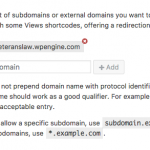When trying to use the forgot password & password reset shortcodes the submissions produce 502 errors. Please see the pages:
hidden link
hidden link
I added safe redirect as seen in screenshot below:
502 Errors are explained here:
hidden link
The redirect tries to load /wp-login.php?action=lostpassword wich is a WordPress native URL.
Does it work when you reset from the native Login Screen?
(According to my test on your site, it does)
Hence, I have to ask what is the URL you have entered in the Redirect attribute, in the ShortCodes?
As far I see it's just your Domain.
That is not what you need to enter there.
You need to use that field only if you redirect to External URLs that would not be accepted by WordPress otherwise since WordPress expects Internal (site wide existing) URLs.
On my local install, this works just fine.
Hence I suspect you entered either a wrong Protocol URL or a false URL all together and did not add that to the settings.
This is just not working no matter what I try. This is what I had for the forgot password shotcode:
[wpv-forgot-password-form redirect_url="hidden link" reset_password_url="hidden link"]
This didnt work so taking your direction I just used:
[wpv-forgot-password-form ]
Still no luck.... I am happy to give yo ua login and password if it is easier.
You are most certainly on a MultiSite, even though the Debug Infor says you are not, but eventually this Debug info is wrong.
Long story short, we found that when creating a "Forgot your password" form with Views in a sub-site of a multisite installation and adding success/failure redirection link to the same site, the redirections are not working.
For the redirections to work on a multisite installation, users have to:
- Enable Views on the main site of the multisite installation.
- Navigate to Toolset settings > Front-end Content of the main site and add *.network-domain.com on the Safe Redirects list.
After those changes, the redirections should work again for all the subsites.
Views has to be always activated in order for this feature to work properly, both on the main site and on the sub site.
The allowed redirection is relevant to the sub-site's domain, as we have to enable redirection from the main site to the sub-sites.
Let's say that that the main site domain is hidden link and the sub-sites get domains like 'one.example.com or 'two.example.com' etc.
Then the redirection that should be allowed on the main site is *.example.com`.
Now, if you are not on a MultiSite the only I can think of is either a Plugin Conflict, a Theme conflict or an issue with your Host WPEngine.
504 is a Server errror either way, so I suggest you contact the Hosting Agency and ask for this specific issue, they should have more detailed Server Errors that will tell you why it happens, and then we can eventually find the root cause of this.