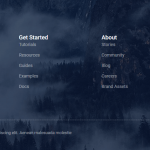I took the copy and worked on it locally, and the issue is not from Toolset at all. It is rather from the integration between Elementor and the The7 theme.
Why is it not related to Toolset at all? Because, even if you deactivate the Toolset plugins and you register a custom post type with code, the issue will be reproducible for that custom post type too. The footer will be added to single post pages, but it will not be added to the post type archive. You can check with this custom post type, in the theme's functions.php file:
// Register Custom Post Type
function car_post_type() {
$labels = array(
'name' => _x( 'Cars', 'Post Type General Name', 'text_domain' ),
'singular_name' => _x( 'Car', 'Post Type Singular Name', 'text_domain' ),
'menu_name' => __( 'Cars', 'text_domain' ),
'name_admin_bar' => __( 'Car', 'text_domain' ),
'archives' => __( 'Item Archives', 'text_domain' ),
'attributes' => __( 'Item Attributes', 'text_domain' ),
'parent_item_colon' => __( 'Parent Item:', 'text_domain' ),
'all_items' => __( 'All Items', 'text_domain' ),
'add_new_item' => __( 'Add New Item', 'text_domain' ),
'add_new' => __( 'Add New', 'text_domain' ),
'new_item' => __( 'New Item', 'text_domain' ),
'edit_item' => __( 'Edit Item', 'text_domain' ),
'update_item' => __( 'Update Item', 'text_domain' ),
'view_item' => __( 'View Item', 'text_domain' ),
'view_items' => __( 'View Items', 'text_domain' ),
'search_items' => __( 'Search Item', 'text_domain' ),
'not_found' => __( 'Not found', 'text_domain' ),
'not_found_in_trash' => __( 'Not found in Trash', 'text_domain' ),
'featured_image' => __( 'Featured Image', 'text_domain' ),
'set_featured_image' => __( 'Set featured image', 'text_domain' ),
'remove_featured_image' => __( 'Remove featured image', 'text_domain' ),
'use_featured_image' => __( 'Use as featured image', 'text_domain' ),
'insert_into_item' => __( 'Insert into item', 'text_domain' ),
'uploaded_to_this_item' => __( 'Uploaded to this item', 'text_domain' ),
'items_list' => __( 'Items list', 'text_domain' ),
'items_list_navigation' => __( 'Items list navigation', 'text_domain' ),
'filter_items_list' => __( 'Filter items list', 'text_domain' ),
);
$args = array(
'label' => __( 'Car', 'text_domain' ),
'description' => __( 'Car type.', 'text_domain' ),
'labels' => $labels,
'supports' => array( 'title', 'editor', 'thumbnail', 'comments', 'revisions' ),
'hierarchical' => false,
'public' => true,
'show_ui' => true,
'show_in_menu' => true,
'menu_position' => 5,
'show_in_admin_bar' => true,
'show_in_nav_menus' => true,
'can_export' => true,
'has_archive' => true,
'exclude_from_search' => false,
'publicly_queryable' => true,
'capability_type' => 'page',
);
register_post_type( 'car', $args );
}
add_action( 'init', 'car_post_type', 0 );
Why is it happening in the integration with Elementor and the The7 theme? Because it does not happen with a default theme such as Twenty Twenty One. If you activate it, you will see that the footer is added to the post type archive.
As much as I would like to assist you with this issue, I am afraid I can't help any further. I suggest that you reach to The7 theme's support or the Elementor support teams for assistance on this issue.
If you are getting 404 errors during your tests, save the permalinks again in Settings->Permalinks