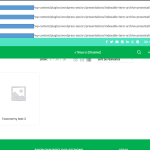Yoast Breadcrumbs still show OLD slugs after I changed taxonomy slugs.
Taxonomy name was "Books"
I changed it to "Greatbooks"
I also saved permalinks again
But yoast breadcrumbs still shows previous Slugs that lead to 404
I also tried re-saving yoast settings and setting taxonomy there again
but not working.
I also rewrite the new slug in your taxonomy adding page.
video - hidden link
In fact, these errors get displayed (on new taxonomy slug page) every time I change the taxonomy slugs.
I restored the site and these errors were gone.
I changed the slugs again and these errors came back
Maybe it has a connection to why breadcrumbs have old URLs.
See the video in the previous message.
also, a screenshot of the error I reported above is below.
Hi there,
Would you please first provide the debug information so I can see the website setup?
https://toolset.com/faq/provide-debug-information-faster-support/
I watched the video and I see the besides the bookmark, even the URL is wrong. The URL should be .../great-book/... after changing the slug of the taxonomy.
Would you please test the taxonomy change using the steps below?
- IMPORTANT STEP! Create a backup of your website. Or better approach will be to test this on a copy/staging version of the website to avoid any disruption of a live website.
- Switch to the default theme such as "TwentyTwenty" by going to "WordPress Dashboard > Appearance > themes".
- Go to "WordPress Dashboard > Plugins" and deactivate all plugins except Toolset Types and Toolset Blocks (Views).
- Change the slug of the taxonomy in question.
- Purge the permalinks cache as you did in the video.
- See if the URL now changes to .../great-book/... or whatever slug that you selected or not.
- If yes, then enable the theme and other plugins one by one and see if the changes are still valid.
- Finally, check the breadcrumbs.
If everything works ok and as soon as you enable Yoast SEO the issue happens, it will be the best course of action to contact the support of Yoast. The reason is that Toolset uses the same functionality of native WordPress functions to create the taxonomies. So if something is not working there it should not work also if you natively change the slug via code.
Kindly get back us with the result of the steps above.