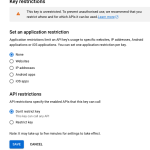This thread is resolved. Here is a description of the problem and solution.
Problem:
I had received a warning email from Google saying that the API was unrestricted and the key was potentially open to abuse. So, the sensible thing to do seemed to be to restrict it to the website URL. However, this seems to be causing the problem.
How can I protect the API key without breaking the functionality of Toolset maps?
Solution:
You can add a key with restrictions (URL referrer restrictions) as the first key, and an unrestricted key as the second key. More info:
- https://toolset.com/course-lesson/creating-a-maps-api-key/#problems-with-displaying-markers-on-google-maps
- https://stackoverflow.com/questions/35288250/google-maps-javascript-api-referernotallowedmaperror
Further, here is a related ticket where one of ours user solved the issue about http referer:
- https://toolset.com/forums/topic/google-maps-api-validation-restriction-error/#post-1809879
This is the technical support forum for Toolset - a suite of plugins for developing WordPress sites without writing PHP.
Everyone can read this forum, but only Toolset clients can post in it. Toolset support works 6 days per week, 19 hours per day.
| Sun | Mon | Tue | Wed | Thu | Fri | Sat |
|---|---|---|---|---|---|---|
| - | 9:00 – 12:00 | 9:00 – 12:00 | 9:00 – 12:00 | 9:00 – 12:00 | 9:00 – 12:00 | - |
| - | 13:00 – 18:00 | 13:00 – 18:00 | 13:00 – 18:00 | 13:00 – 18:00 | 13:00 – 18:00 | - |
Supporter timezone: America/Sao_Paulo (GMT-03:00)
This topic contains 4 replies, has 3 voices.
Last updated by 2 years, 9 months ago.
Assisted by: Mateus Getulio.