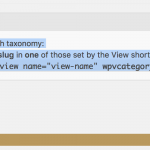Hello,
My post type is named "Site Works Articles"
My view slug is "support articles" and displays a list of articles in the post type
The taxonomy name is "siteworks-category"
I would like to display a list of articles in the category bootstrap
This shortcode doesn't do it
[wpv-view name="support-articles" siteworks-category="bootstrap"]
Here are steps how to create such a View.
1. Create the Post Type
2. Create the Taxonomy
3. Connect the taxonomy and the Post Type
4. Make sure some posts are created and connected to some terms of the taxonomy
5. Create a View, and choose the post type to display
6. Add a Query Filter as this:
Select posts with taxonomy:
Categories slug in one of those set by the View shortcode attribute wpvcategory
eg. [wpv-view name="view-name" wpvcategory="xxxx"]
7. Insert the View using the "Fields and Views" GUI to your Page:
[wpv-view name="view-name" wpvcategory="any-term-slug"]
This should work fine.
If it does not, can you try this without any other plugin and a native Theme?
if then the issue still persists, can you let us log in to see whether the settings are correct?