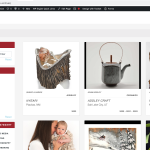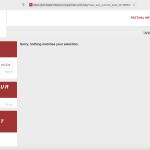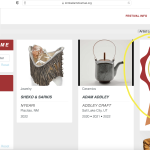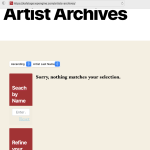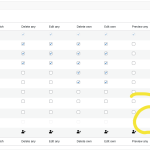This is the technical support forum for Toolset - a suite of plugins for developing WordPress sites without writing PHP.
Everyone can read this forum, but only Toolset clients can post in it. Toolset support works 6 days per week, 19 hours per day.
This topic contains 13 replies, has 2 voices.
Last updated by Christopher Amirian 2 years, 7 months ago.
Assisted by: Christopher Amirian.
Hi there,
This seems to be more of a theme related or any sort of image lazyloading feature.
Please do a test below and see if there everything works ok:
- IMPORTANT STEP! Create a backup of your website.
- Switch to the default theme such as "TwentyTwenty" by going to "WordPress Dashboard > Appearance > themes".
- Go to "WordPress Dashboard > Plugins" and deactivate all plugins except Toolset and Toolset add-ons.
- Check if you can still recreate the issue.
- If not, re-activate your plugins one by one and check the issue each time to find out the plugin that causes the problem.
Thanks.,
That is what I see on Safari, but Chrome is fine. Same basic issue with all the plugins and themes activated.
Hi there,
So basically, the results do not show on the initial load and only show when the filter is changed, for example, you reset some filter options.
I will need to check how the view is set up for that page.
I'd appreciate it if you could give me the URL/User/Pass of your WordPress dashboard after you make sure that you have a backup of your website.
It is absolutely important that you give us a guarantee that you have a backup so that if something happens you will have a point of restore.
Make sure you set the next reply as private.
Hi there,
Thank you for the login information.
After some time I managed to find a common thread that might help us go further.
The issue seems not to be related to various browsers, it is a matter of being logged in or out.
If you are logged in the initial page works ok. If you are logged out the initial page shows Sorry, nothing matches your selection.
Would you please confirm the behavior here?
hidden link
Also, does that ring a bell to help us troubleshoot? Anything that you think you have done on the filtering that depends on the user to be logged in?
OK, that is an interesting observation. Yes, I can see that also.
I don't know what I could have done to require user to be logged in. Do you? Did you have a chance to look at my filtering setup via the view?
The views are
Search Artists and
Artist Archives
Can you see anything that would require that?
Hi there,
Yes, I did check the View and I am not sure if I see any threads.
I reported this to the second-tier support and will get back to you as soon as I have an update.
Thank you.
Hi there,
The Second Tier support asked me to copy the website to our server for further investigation.
I wonder if I have permission to do that?
Thanks.
Yes, you may do that. Do you need SFTP access or can you do it with the current credentials?
No need for FTP. The second tier support found the issue:
The issue is happening in a way the permissions in Toolset Access are setup.
In Toolset Access, the POST permissions override the permissions for the Custom Post Types. From what I remember it was a limitation in WordPress.
So you denied the read permission for POSTS for the guests and that caused the issue. Even if you allow the READ permission for the custom post type, it will not work as it POSTS permissions have higher priority.
If you enable the READ permission for the POSTS on guests it will fix the issue.
Thank you.
Yes that is correct.