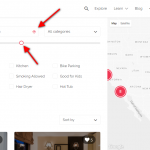Hello , I want to know if I can filter my site according to users location ?
by making user submit a form contain his country , city and use these fields in content templates and filtering views automatically no manually ?
as I need to make a real estate website contain many cities and each city contain many posts
if user enter the site , I need him to select his location and the whole site show the content related to his location
and save these entries as cookies for his browser
Link to a page where the issue can be seen:
Is this possible using Toolset with Toolset Cred , Toolset Maps & Toolset views
Dear Drmohamed,
In the latest version of Toolset Map plugin, there is a new feature:
https://toolset.com/download/toolset-maps/#changelog
Added the distance filter – a way to filter map markers by the distance to a given point.
And the document:
https://toolset.com/documentation/user-guides/display-on-google-maps/displaying-markers-on-google-maps/#filtering-markers-by-distance
For your reference.
You mean that if the user selects the distance in somewhere the views will automatically filter to this location on whole site ?
I mean this:
if the user selects the distance in somewhere, views will automatically filter the query, and outputs those markers which are in the range of the distance, see our document:
Filtering Markers by Distance
https://toolset.com/documentation/user-guides/display-on-google-maps/displaying-markers-on-google-maps/#filtering-markers-by-distance
I mean something like this
hidden link
and a search widget with location detection ( using address text not longitude and latitude numbers ) like this
hidden link
with the same customizations if possibe
and when detect the location filter all views of site related to this widget to be suitable for place selected
I assume you are going to achieve this:
Provide a test input box for user inputting address text, submit the form, then locate the address in the google map, and filter the results by distance range.
If it is, this is built-in feature of the latest version of Toolset Map plugin, see the document I mentioned above:
https://toolset.com/documentation/user-guides/display-on-google-maps/displaying-markers-on-google-maps/#filtering-markers-by-distance
They enter the location and a distance radius within which to display markers. If your site is using HTTPS protocol, visitors can also use their own location as the center of the search.
Till now everything is good
but I'd attached 2 links with some customizations
1- Can I make the Use my location to put the location text not the google maps longitude latitude lines
2- Can I use a scroll line to select the distense instead of text input ?
3- Please check this link and see when user click on location button it add the text not numbers
hidden link
4- and here the scroll line to select distence
hidden link
is there any way to do something like that ?
For those new questions:
Q1) Can I make the Use my location to put the location text not the google maps longitude latitude lines
Please check the document I mentioned above:
https://toolset.com/documentation/user-guides/display-on-google-maps/displaying-markers-on-google-maps/#filtering-markers-by-distance
visitors can also use their own location as the center of the search.
See screenshot
hidden link
Q2) Can I use a scroll line to select the distense instead of text input ?
No there isn't such a built-in feature with Toolset map plugin, if you agree, we can take it as a feature request.
I'm completely agree with making features like this
It makes developing with toolset tasty and design has much features
make something like filtering using scrol even for prices , distance any numbers from fields
As your request, I forward it to our supporter Beda, he manages the feature request of Toolset maps plugin, our developers will evaluate it, but there isn't any ETA for it, you can subscribe to our blog to get the updated news:
https://toolset.com/blog/