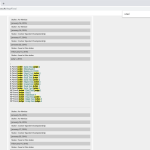OK, I finally have time here.
I see no View or Filter on hidden link
I see the backend has no View inserted or CT assigned or Layout assigned which could hold a View either.
I assume you blanked this page so to let me insert what I think is best?
I am not sure, and the site looks like a live site, so I did not yet go and make edits.
To create a Search on that page, it depends a lot on what you want to search by.
If you want to find Dogs on that page, it's the wrong place I think, as it is already a Dog page.
So probably a search for dogs should go to a native WordPress Page.
For this, you can create a View, query dogs, and add filters.
But I also understood in past, you want to filter thru judges and events of a dog.
Here it is likely correct to put such a search ON the DOG page as you intended.
Now, let's say you want to search thru all events of a certain DOG, you can create a view, let's take a clone of hidden link: hidden link and query Events.
Choose a filter that says "Select posts in a Events Dogs relationship that are related to the Post where this View is shown."
Complete the Loop with some data of Events or any of their related posts
This will now, if inserted to a DOG post, show all events connected to that DOG.
If you now need to filter the events fields, you add more filters related to the fields of events, but since there are no fields in Events Post Type, there is nothing to filter yet either.
Similarly, you proceed for judges.
You can even query Judges AND Events in the same view, but if you filter there by fields of Judges, let's say, then obviously no events would be shown anymore.
Please let me know (use the clone I created) what you would like to query by, in a DOG post, related to Events and Judges.
1. to filter just the events that it had 1st place 2nd etc etc
We need to know where 1st and 2nd place is defined
I see no such fields in Events. Are those stored elsewhere?
2. just show result of certain stakes
The stake is a related post to events so you could add a Post Relationship Front end Filter for that, for example.
But, problematic here is you can only filter by one parent tree a time, and we already said "Select posts in a Events Dogs relationship that are related to the Post where this View is shown." for this view.
So that is not possible (you would have to submit a feature request https://toolset.com/home/contact-us/suggest-a-new-feature-for-toolset/ to ask for this feature)
What we instead could do is add a custom code, that allows querying by the second parent tree.
This is possible, there is an example here:
hidden link
3. just results from an event with a certain judge
The same is valid here, since there is only one parent tree you can add, you cannot add judges as filter in the front end either.
There is either the custom code solution, or, you can use nested Views.
The Clone I created lists Events related to that DOG.
Then, create a View hat lists Judges related to the Post in the loop. Insert this view to the Clone View I created
Later, insert as well a View into the Clone View, which queries Stakes by the current post in the loop.
With this however you get a list of Posts (Events) belonging to a DOG (hence, many events) and for each event you get a list of the Juges and Stakes that belong to each such event.
Would that be a solution for you?