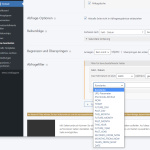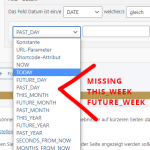This thread is resolved. Here is a description of the problem and solution.
Problem:
I am trying to filter meal plans by the current week and future weeks using the query filter of the views on my website.
However, the "THIS_WEEK" and "FUTURE_WEEK" options are not available, and I cannot format TODAY() or NOW().
Solution:
Use the Views API and the 'wpv_filter_query' hook to modify the query arguments and add a filter to show posts from the current week.
Edit the date field slug and View ID(s) in the provided code snippet, then add the custom code to your website.
// Function to filter meal plans by the current week
function tssupp_filter_view($view_args, $view_settings, $view_id)
{
// Edit the date field slug to match your date field
$date_field_slug = 'datum';
// Edit the array with the View ID(s) you want to apply the filter to
if (in_array($view_id, array( 123 ))) {
// Get the start and end of the current week
$current_week_start = strtotime("monday this week");
$current_week_end = strtotime("sunday 23:59:59");
// Check if meta_query is set and initialize it if not
if ( !isset($view_args['meta_query']) ) {
$view_args['meta_query'] = array();
}
// Add the filter to the query to show posts between the start and end of the current week
$view_args['meta_query'][] = array(
'key' => 'wpcf-'.$date_field_slug,
'value' => array($current_week_start, $current_week_end),
'compare' => 'BETWEEN'
);
}
// Return the modified view arguments
return $view_args;
}
// Add the filter to the Views API
add_filter('wpv_filter_query', 'tssupp_filter_view', 101, 3);
Relevant Documentation:
Filtering Toolset Views by Dates:
https://toolset.com/course-lesson/filtering-toolset-views-by-dates/
Views Filters:
https://toolset.com/documentation/programmer-reference/views-filters/#wpv_filter_query
This is the technical support forum for Toolset - a suite of plugins for developing WordPress sites without writing PHP.
Everyone can read this forum, but only Toolset clients can post in it. Toolset support works 6 days per week, 19 hours per day.
This topic contains 8 replies, has 3 voices.
Last updated by 2 years, 7 months ago.
Assisted by: Christopher Amirian.