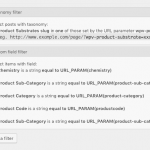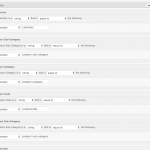Christian,
OK, so the whole point of the parametric search is to further filter down the given options in the dropdown menus so as to find particular products that meet the selected specifications. In this case "Substrate", "Chemistry", "Category", "Sub Category", "Product Code".
------------
Test 1: With the "Fields Relationship" set to "AND": (This is how the site is set currently)
Test 1A: Lets select "Blends" from the "Substrate" menu. As you will see, this then filters down the rest of the drop down menus. You will notice the "Sub Category" has been filtered and now only includes 8 items, versus the initial 20 items. Now, select "Pigments" under "Sub Category".... No Items are found. However, this is incorrect because this product (and many others) meets both criteria... hidden link (You will see on these product pages, underneath "Product Overview" in the left column the same data fields the parametric search is utilizing)
Test 1B: Lets try another method, reset the fields and just select "Pigments" from the "Sub Category" Menu... nothing show up. However, that is not correct. In-fact here is a view that is properly returning the entire "Pigments" product line... hidden link
------------
Test 2: With the "Fields Relationship" set to "OR":
Test 2A: Lets select "Blends" from the "Substrate" menu. As you will see, this then filters down the rest of the drop down menus. However, you will notice the "Sub Category" has NOT been filtered and contains the same 20 as it did prior to selecting "Blends". This is incorrect. It should be further narrowing down its values as a user selects other items within the other drop downs.
Test 2B: Lets try another method, reset the fields and just select "Pigments" from the "Sub Category" Menu... Now the proper products are being returned. However, if you begin to select other values in the other drop down fields, they are not updating the product results properly.
------------
So, to summarize, Per your previous suggestion, the proper functionality is it to have the "Fields Relationship" set to "AND" so the parametric filter works the way it is supposed to. However, for some reason the "Sub Category" drop down is not responding to selections from the other drop down fields. This is the only drop down I am having trouble with.
Hopefully this is a little clearer. Thanks for hanging in there with me!