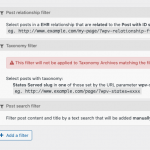Tell us what you are trying to do?
We have a directory site listing Health Center Controlled Networks (HCCNS) and each HCCN has several many-to-many post relationships. The most important relationship - EHR - is a filter at the top of the archive/listing page here:
hidden link
password: health
(This is the staging site where we're currently making changes)
This EHR filter dropdown used to populate with all the EHRs, and when the user chose one it would filter down to display only the HCCNs that have a relationship with that particular EHR. This was working fine last summer when we launched. After we launched this version, funding was halted and we have not made any changes to the site except to update WordPress and the plugins to maintain security of the site. We now have funding to continue our work.
Now we see that the dropdown shows nothing, and I can't figure out why or what to do. This is the archive template, and uses the legacy interface.
I can no longer find documentation for adding/editing the relationship filter on the legacy interface.
I'm uploading a screenshot of the Query Filter section and the Search and Pagination section.
I appreciate all the help you can give.
Thank you,
Michelle
Well I thought I had exhausted all my options, but alas, I found a solution.
Thanks,
Michelle