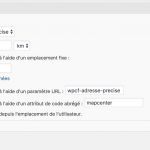Hello,
I try to filter by distance field, but it doesn't work. So i don't know what i have to do. I show you my query filter on picture and here my shortcode.
It is my page : hidden link
The view is view_id=195
Thanks for your help.
Hi can you tell me more about this page?
- Is this a custom search View, or a WordPress Archive? Distance filters are not currently supported in WordPress Archives.
- Please take a screenshot of the full editor screen so I can see all the Query Filters and content selection.
- Please copy + paste the code from your Filter Editor panel for me to review.
No it is view.
How i can do this ? Please copy + paste the code from your Filter Editor panel for me to review.
I apologize for the confusion, I just realized that in the new system the panel is called "Search and Pagination", not Filter Editor. It's the panel where all the custom search filter shortcodes and pagination shortcodes are added. If you cannot see the panel, you may have to enable it in the Screen Options tab at the top right corner.
Hello,
You can see picture and code.
[wpv-filter-start hide="false"]
[wpv-filter-controls]
<div class="distance-bloc">
[wpv-control-distance default_distance="50" compare_field="adresse-precise" distance_center_url_param="toolset_maps_distance_center" distance_radius_url_param="toolset_maps_distance_radius" distance_unit_url_param="toolset_maps_distance_unit" inputs_placeholder="Découvrez les programmes à %%DISTANCE%% de %%CENTER%%"]
</div>
<div class="form-group">
<label>[wpml-string context="wpv-views"]Typologie[/wpml-string]</label>
<div class="typologie-bloc">
[wpv-control-postmeta field="wpcf-typologie" url_param="wpv-wpcf-typologie"]
</div>
</div>
<div class="form-group">
<label>[wpml-string context="wpv-views"]Dispositif[/wpml-string]</label>
<div class="dispositif-bloc">
[wpv-control-post-taxonomy taxonomy="dispositif" type="select" url_param="wpv-dispositif"]
</div>
</div>
[/wpv-filter-controls]
[wpv-filter-end]
It appears that the URL parameters in your Query Filter and your Search and Pagination panel have become out of sync somehow. Please edit the Distance Query Filter and modify the value of "Distance center is set using URL parameter" to be "toolset_maps_distance_center". This will correspond with the filter added in Search and Pagination. Let me know if this does not resolve the problem.