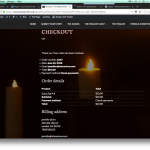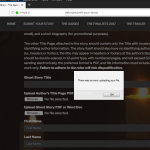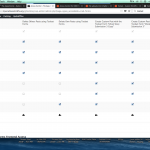I am trying to: Allow clients to upload a pdf or word doc. It is working in Firefox but not in other browsers
Link to a page where the issue can be seen: hidden link
I expected to see: a successful upload
Instead, I got: tryonartsandcrafts.org says There was an error uploading your file. The screen shots below show error in chrome and success in firefox
Yes, I need help! Please reply
Hi, I'm able to replicate the problem in Firefox as well, and I think I see why it's not a problem in your test. In the screenshots above, you are logged in for the Firefox example, but not in the other browser. Can you confirm that the image upload fails in Firefox when you are not logged in to wp-admin?
If so, then it's most likely an issue with Guest permissions for this Form. Check the Toolset Access settings for this post type and the Form. Guests should be able to publish this post type, and should be able to create posts with this Form. It may also be necessary to bring the native Posts type under Access Control.
Hi Christian,
You are right, I was unable to upload when logged out of wordpress.
Can you please explain how to Check the Toolset Access settings for this post type and the Form?
Please see the attached screen shot. I went to Toolset> Access Control > Toolset Forms and allowed guest permissions.
I cleared browsing history in browser and am still getting the same error.
I don't know what this means, It may also be necessary to bring the native Posts type under Access Control. Please help. Thank you in advance for your time.
It may also be necessary to bring the native Posts type under Access Control.
This means you should go to Toolset > Access Control > Post Types tab, and toggle open the native WordPress "Post" post type. Ensure that the "Managed by Access" checkbox is checked.
If this does not resolve the problem, please add this custom code to your child theme's functions.php file:
add_action( 'admin_init','reset_guest_caps' ,9 );
function reset_guest_caps(){
global $current_user, $wpcf_access;
if(isset($_GET['formid']) && $_GET['formid']==12345&&$current_user->ID==0)
{
$wpcf_access->settings=array();
}
}
Replace 12345 with the numeric ID of this CRED form.
Thank you for your quick response. I will try your suggestions. We only use this form once a year and it worked fine last year at this time. I don't understand why it stopped working
The only thing that worked was adding the code above to our functions PHP file. Thank you for your help.
I recommended the Toolset plugin to my client. I need to be able to explain why the plugin stopped working. What do you suggest I tell them is the reason? We have not added any new plugins in the past year.
Thank you in advance for your time
Do you have a backup of the site from last year? I will be happy to investigate if so, otherwise I can't say with any certainty because I can't see a full history of changes since then.
Hi,
Yes we have 2 backups in UpDraft Plus. The back up from April 2018 was made before any changes were made this year.
Thank you, I have been able to download the backup and I have escalated this to my 2nd tier support team. I'll update you when I have some additional information to share.
Thank you Christian, I look forward to hearing from you & your team about what was causing our upload issues.
Our 2nd tier team connected this with a couple of other similar reports, and we have already filed a ticket with the Access developers to investigate. Those cases were considered exceptions, but now that there's a third case I think that should be re-evaluated.
Hello, I'm going through some older tickets and I've found that this one seems to have become lost when another supporter assigned to this task left the company. I'd like to follow up and find out if this is still an issue for you? I'd like to get it fixed if so, and provide my developers with some updated information. Let me know if you still need assistance here or if the issue was resolved since we last spoke on the matter.