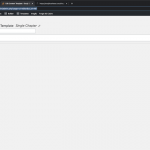Interestingly the editor now worked for me as well.
I've checked why the conditional doesn't execute on hidden link, and I see on that post only the part below "REGÍSTRATE AL RETIRO" displays.
That's unexpected because for that post, "First Time Attendee Registration Link" field is not empty. But the condition executes as it would be empty.
That should be because there is broken syntax in the Builder
When editing the section in text mode you'll see that it encompasses the condition in a span, that is never opened outside the condition.
[wpv-conditional if="( $(wpcf-first-time-attendee-registration-link) ne '' )"]NOT EMPTY<span style="font-family: system-ui, '---apple-system', BlinkMacSystemFont, 'Segoe UI', Roboto, Oxygen, Ubuntu, Cantarell, 'Open Sans', 'Helvetica Neue', sans-serif;">[/wpv-conditional]</span>
(note, I replaced your content with NOT EMPTY so to see if it works)
So if you change that to:
[wpv-conditional if="( $(wpcf-first-time-attendee-registration-link) ne '' )"]NOT EMPTY[/wpv-conditional]
It would work
I then noticed you also mix languages on each post and I am not sure how you control that output, the fact is, English (above) is not output at all here.
So we can forget about that section on this page.
The next section, "REGÍSTRATE AL RETIRO", seems to show fine, right?
Then again "¿PREGUNTAS? ¡CONTÁCTANOS!" is not shown, but neither is its English pendant, and since this is not how a Website is usually translated I do not know how you decide where to display what, there are no conditions or else determining when to display English or Spanish.
In the condition itself, however, I highly encourage using wpv-post-slug, NOT the title, because the title might hold special characters, and is not a safe mode to use.
Using the slug, you can be sure to check on the precise machine-readable string.
So instead of the existing, you could use
[wpv-conditional if="( '[wpv-post-slug]' eq 'latam-costa-rica' )"][wpv-post-title][/wpv-conditional]
That works fine (note, on the duplicate staging site I removed other conditions to check each single one)
I also inserted the conditions in the Text mode to avoid any syntax issues.
Can you try this on the live site?
Making sure no syntax issue sneaked in, by changing to text editor mode, and checking on the Post SLUG instead of title?
About the "Leadership profile for Ken Lander doesn't show up on either Guatemala or Costa Rica", can you ensure it is not due to the same issue?
I see only the Chapter Leadership Bio 2 is shown, the Chapter Leadership Bio 1 is not.
Actually the whole section isn't displayed as on the other posts and again I am not sure, how you even determine when to display Spanish or English, as that is exactly the issue here it seems, the Spanish is not shown!
This could be due to any condition BEFORE that content, either misconfigured or syntax-broken.
This can then affect subsequent ShortCode.
What I suggest here is this:
On the staging site remove all content from that template.
Ensure you know how to display different content for different languages (this usually requires proper translation, like with WPML)
Then, after this works (the headings are shown in all languages as expected) insert shortcodes (what you want to display) and check that works
Then, wrap that content back into the conditionals used.
It will show where the error relies in, but will be a time expensive task. Unfortunately, there is no other method to check why the conditions fail in this case, as the content is very intricate, and not translated in any to me known method.
Maybe if we know why not even the heading is shown I think we can figure out why the rest isn't shown. That part doesn't depend on conditionals, hence there must be maybe some custom code or else handling this?
Last, are you sure this started after an update?
The way the conditionals are added (see above) this can never have worked fine.
Can you recall under what Toolset Version this worked?
We could simply roll back to see it working, then start from there by an update, to confirm this. That would then be a bug and I'd escalate it to the DEV to fix, but for now, it looks like a misconfiguration of the shortcodes and HTML.