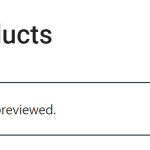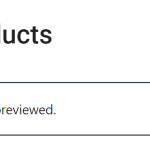This is the technical support forum for Toolset - a suite of plugins for developing WordPress sites without writing PHP.
Everyone can read this forum, but only Toolset clients can post in it. Toolset support works 6 days per week, 19 hours per day.
This topic contains 14 replies, has 4 voices.
Last updated by Christopher Amirian 3 years, 2 months ago.
Assisted by: Christopher Amirian.
Nigel
Languages: English (English ) Spanish (Español )
Timezone: Europe/London (GMT+00:00)
Hi Peter
I just tested this and can't see any problems.
I used an existing site with WP 6.0 and added a Fields and Text block to a page.
I updated to WP 6.1 and edited the page, and the existing Fields and Text block functioned fine.
I added a new Fields and Text block, which also worked as expected.
Note, though, that I am testing with the current Types version (3.4.17), while it appears you have Types 3.4.16.
Does the problem occur when you have all non-Toolset plugins disabled, using a default theme such as twentytwentyone?
Hi there,
I have no issues either.
Here is my installation:
hidden link
See if updating to the latest version fixes the ssue you are experiencing.
Thanks
Hi. I have updated my version of toolset Types
NOTE The latest version does not appear to be on the repository. See image attached.
Secondly, I switched to the TwentyTwentyThree theme and deactivated all non-Toolset plugins and the issue still persists.
If you jump into my site admin there is a page called "TEST PAGE". You can try there, but the result is the same wherever I try to add the Fields and Text block.
PHP version??? I'm running: 7.4.33
Hi there,
I wonder if it is ok for us to temporarily copy your website to our server to see if the same thing happens in our server or not?
No problem at all. Please feel free to do so.
Hi there,
I moved the website to our server:
hidden link
I see the same issue there.
I escalated the issue to the second tier.
Will get back to you as soon as I have an update.
Thank you.
Thank you. I have also tried this on three different installations with different hosting providers. I look forward to hearing back with regards to a solution.
Hi there,
The problem is confirmed and escalated to the developers.
We will inform you as soon as we have a workaround or a new version for a fix.
Thank you.
Ok here is an errata:
https://toolset.com/errata/fields-and-text-block-broken-with-wordpress-6-1-update/
The workaround, for now, is to downgrade WordPress 6.1 to the older one:
https://wordpress.org/plugins/wp-rollback/https://wordpress.org/plugins/wp-rollback/
Thanks.
The plugin you have suggested allows you to rollback themes and plugins. Not WordPress.
Hi there,
Please kindly try this:
https://wordpress.org/plugins/wp-downgrade/
Make sure you have a complete backup before doing any sort of downgrade.
Thank you.
we had a site go completely down, 500 error after updating to 6.1 manually removing toolset brought it back, server error was as follows...
PHP Fatal error: Cannot redeclare wp_add_global_styles_for_blocks() (previously declared in /home/sws/public_html/wp-includes/global-styles-and-settings.php:211) in /home/sws/public_html/wp-content/plugins/gutenberg/lib/compat/wordpress-6.1/get-global-styles-and-settings.php on line 11
Is there any news on this?
Hi there,
The issue is already reported and our development team are working on that. It will be fixed in the upcoming release.
There is no fix for this at the moment and the workaround is to downgrade WordPress:
https://toolset.com/errata/fields-and-text-block-broken-with-wordpress-6-1-update/
Thanks.