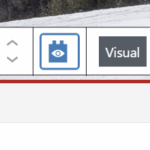I am trying to: edit a Fields and Text block
Link to a page where the issue can be seen:
in the admin / editor
I expected to see:
A loaded Fields and Text block which I can edit
Instead, I got:
A placeholder
Hi,
Welcome to Toolset support.
Would you please test by checking the steps below?
- IMPORTANT STEP! Create a backup of your website. Or better approach will be to test this on a copy/staging version of the website to avoid any disruption of a live website.
- Switch to the default theme such as "TwentyTwenty" by going to "WordPress Dashboard > Appearance > themes".
- Go to "WordPress Dashboard > Plugins" and deactivate all plugins except:
. Toolset Types
. Toolset Blocks
- Check if you can still recreate the issue.
- If not, re-activate your plugins one by one and check the issue each time to find out the plugin that causes the problem.
Thanks.
realistically I can't de-activate the plugins as my site is live and currently accepting orders
there is no staging unfortunately 🙁
on some pages the block is loading, on other pages its not loading
may be a memory issues from the server?
as a work-around, i am creating a classic block (which seems to have toolset integration), get my shortcode from there and then paste it into other blocks. not ideal but it works for my current needs
Hi,
I'm glad that you have a workaround, but as this is not happening on a clean installation, I checked, this needs to be checked using the steps I mentioned.
If you have got time to create a stagiong version and follow the steps we will be happy to follow up.
Thanks.