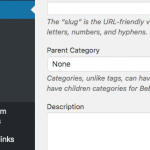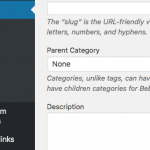Tell us what you are trying to do?
Add a featured image for a custom post type
Hi, go to Toolset > Post Types and edit this custom post type. You will find a section called "Sections to display when editing Book". Double check here to be sure Featured Image is checked. Then if the featured image still does not appear in the editor screen, scroll to the top right corner and click "Screen Options". Make sure it's active in this panel as well. Let me know if that doesn't solve the problem.
D'oh!
Thanks for the EASY FIX, Christian.
One more question:
How do I hide the featured image at the top?
That's usually built-in to the theme's template files in a way that Toolset does not control. Some themes give you an option to disable the featured image in Theme Options or in the Customizer. Otherwise, you may have to use custom CSS. If I can see it in the browser I can make a recommendation.
My issue is resolved now. Thank you!
Having difficulties with using my custom post types, categories, and custom taxonomies. I have somehow created two sets of categories. "Projects" is native to the theme (Divi).
Initially, I had no problems with "Sales team members" and "Projects." However, when I added "Industry Links," I added the custom taxonomy "Links" as the category list was getting quite long. Now I realize that I want to use Divi's Filterable Portfolio to display the Industry links and I believe it only works with categories.
How can I safely get rid of the extra category list? Or restrict certain categories to certain post types?
Having difficulties with using my custom post types, categories, and custom taxonomies. I have somehow created two sets of categories. "Projects" is native to the theme (Divi).
Initially, I had no problems with "Sales team members" and "Projects." However, when I added "Industry Links," I added the custom taxonomy "Links" as the category list was getting quite long. Now I realize that I want to use Divi's Filterable Portfolio to display the Industry links and I believe it only works with categories.
How can I safely get rid of the extra category list? Or restrict certain categories to certain post types?
Hi Tim I split your recent question into a separate ticket since our forum policy is one issue per ticket. It helps us keep things organized and improves search quality. I'll follow up in the other ticket as soon as I can.