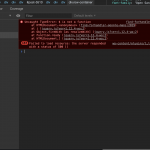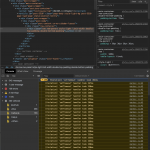I am trying to: Use Toolset maps with Google maps, displaying a search and filter function of distributors.
Link to a page where the issue can be seen: hidden link
I expected to see: No errors in the developer console
Instead, I got: I get 100+ errors with a 500 error.
Shane Supporter
Languages:
English (English )
Timezone:
America/Jamaica (GMT-05:00)
Hi Kent,
Thank you for getting in touch.
Could you try temporarily disabling all the non-toolset plugins and checking the page again ?
I would like to ensure that this issue is not being caused by a plugin conflict.
Once you've done this please let me know.
Thanks,
Hi Shane
Thank you for your response.
Unfortunately disabling the plugins didn't resolve the issue and i still get a ton of errors in dev console.
Shane Supporter
Languages:
English (English )
Timezone:
America/Jamaica (GMT-05:00)
Hi Kent,
Would you mind providing me with admin access to your website so that I can grab a copy of your website to test here locally?
The private fields will be enabled for your next response.
Thanks,
Shane Supporter
Languages:
English (English )
Timezone:
America/Jamaica (GMT-05:00)
Hi Kent,
I'm having some issues creating the copy of the website.
Are you able to temporarily switch your theme to another theme, for e.g a wordpress default theme and let me know if the issue still remains?
Doing these tests will help the eliminate the problem being a conflict of some sort.
Thanks,
Hey Shane
I have a staging site on this url hidden link
EDIT: I switched the theme and still get 158 errors in the log, so it's not the theme that makes it fail. I will leave it so you can see aswell.
Shane Supporter
Languages:
English (English )
Timezone:
America/Jamaica (GMT-05:00)
Hi Kent,
I tried to create a copy of the site to download but your server wasn't allowing me to download the backup.
Would it be possible to create a backup of the site for me which includes the database and send it to me ?
Thanks,
Hey Shane
I can do a backup from WP Engine would that be useable for you? I'll also include an export of the database.
Where do i send it? 🙂
Shane Supporter
Languages:
English (English )
Timezone:
America/Jamaica (GMT-05:00)
Hi Kent,
What you can do is to upload the file to Google Drive or Dropbox and send the share link to me.
I've enabled the private fields for your next response.
Thanks,
Shane Supporter
Languages:
English (English )
Timezone:
America/Jamaica (GMT-05:00)
Hi Kent,
I've requested access to the files that you've shared with me.
Hi Shane
Funny you're not already permitted access when i share it, but anyways i've granted access now 🙂
Shane Supporter
Languages:
English (English )
Timezone:
America/Jamaica (GMT-05:00)
Hi Kent,
I tried to restore your backup but was having some issues and wasn't successful in setting this up locally.
However I checked on your site again and disabled the Maps plugin and the error is still there.
Which leads me to suspect that something else is generating the error.
What I would do now is temporarily switch the theme to a default wordpress theme and check again to see if the error still remains.
Thanks,
Hi Shane
I did activate a default theme and the error persists. I think it's weird that the error happens in every map i use, so could it be that the reading of a map has some malfunction? I'm not too skilled in what happens in the process of loading the map, so i wouldn't know where such an error would accur.
Hi Shane
I tried again to insert the map and i haven't seen these errors before. Do they make any sense to you? Please see screenshots attached.