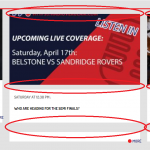I am not sure if this is a bug or something which has arisen when I have started using blocks. I have a number of views using the same set of content templates which appear to include additional unwanted <p> </p> tags which break the view. You can see the kind of thing at hidden link and in the image uploaded. This does not happen in the very first item shown but in all subsequent items
Here is the view loop:
[wpv-layout-start]
[wpv-items-found]
<br>
<!-- wpv-loop-start -->
<wpv-loop wrap="3" pad="true">
[wpv-item index=1]
<div class="row" style="margin:5px;">
<div class="col-sm-4">[wpv-post-body view_template="upright-image-title-long-more-with-type"]</div>
[wpv-item index=other]
<div class="col-sm-4">[wpv-post-body view_template="upright-image-title-long-more-with-type"]</div>
[wpv-item index=3]
<div class="col-sm-4">[wpv-post-body view_template="upright-image-title-long-more-with-type"]</div>
</div>
[wpv-item index=pad]
<div class="col-sm-4"></div>
[wpv-item index=pad-last]
<div class="col-sm-4"></div>
</wpv-loop>
<br>
Page : [wpv-pager-current-page][wpv-pager-nav-links output="bootstrap" links_type="dots"] <div class="form-inline">
<div class="form-group">
<label>[wpml-string context="wpv-views"]Go to page[/wpml-string]</label>
[wpv-pager-nav-dropdown output="bootstrap"]
</div>
<!-- wpv-loop-end -->
[/wpv-items-found]
[wpv-no-items-found]
<strong>[wpml-string context="wpv-views"]No items found[/wpml-string]</strong>
[/wpv-no-items-found]
[wpv-layout-end]
and here is the relevant template:
<div class="no-podcast">
[wpv-conditional if="( NOT(empty($(_thumbnail_id))) )"][wpv-post-featured-image size="small"][/wpv-conditional]
[wpv-conditional if="( (empty($(_thumbnail_id))) )"]

<centred-overlay>
[wpv-conditional if="( '[wpv-post-type]' eq 'audio-clip' )"]<i class="fa fa-play-circle" style="font-size:300%; color:rgba(255,255,255,0.63)">[/wpv-conditional]
[wpv-conditional if="( '[wpv-post-type]' eq 'podcast' )"]<i class="fa fa-play-circle" style="font-size:300%; color:rgba(255,255,255,0.63)">[/wpv-conditional]
</centred-overlay>
</div>
</div>
<div class="row no-gutter">
<div class="text-box" style="height:250px; overflow:hidden;">
<span class= "type-header">
<font color="grey">
[wpv-conditional if="( '[wpv-post-type]' eq 'programme-promotion' )"]
[wpv-conditional if="( $(wpcf-date-of-broadcast) gt 'NOW()' )"]
[wpv-conditional if="( ($(wpcf-date-of-broadcast)-86400) lt 'TODAY()' )"]
COMING UP AT [types field='date-of-broadcast' style='text' format='g:i a'][/types] :
[/wpv-conditional]
[wpv-conditional if="( ($(wpcf-date-of-broadcast)-86400) gte 'TODAY()' )"]
[types field='date-of-broadcast' style='text' format='l'][/types] AT [types field='date-of-broadcast' style='text' format='g:i a'][/types] :
[/wpv-conditional]
[/wpv-conditional]
[wpv-conditional if="( $(wpcf-date-of-broadcast) lt 'NOW()' )"]
LISTEN AGAIN :
[/wpv-conditional]
[/wpv-conditional]
[wpv-conditional if="( '[wpv-post-type]' ne 'programme-promotion' )"]
[wpv-post-type show="single"] :
[/wpv-conditional]
</font>
</span>
<span class="title-header">
[trim length="60"][wpv-post-title output='sanitize'][/trim]
</span>
<font color="black">[wpv-post-excerpt length="200" count="character" more="..."]</font>
</div>
<div class="text-box" style="height:20px; overflow:hidden;">
<font style="color:black; font-size:0.7em">
[wpv-post-body view_template="sponsor-relationship"]
</font>
</div>
</div>
<div class="text-box" style="height:20px; overflow:hidden;">
<font style="color:#2F2E7C;font-weight:bold; text-transform:uppercase;"> MORE</font>
</div>
</div>
Adding the screenshot of hidden link
Hi, the first thing to try is to disable 3rd-party filters on the View loop template shortcodes like so:
[wpv-post-body view_template="upright-image-title-long-more-with-type" suppress_filters="true"]
Add that suppress_filters="true" to the 3 content template shortcodes in the View's loop editor. That may be enough to prevent these extra paragraph tags from being inserted in the View's loop.
Reference: https://toolset.com/documentation/programmer-reference/views/views-shortcodes/#wpv-post-body
You should also investigate the HTML markup errors shown when validating this page, since invalid markup can cause browser rendering issues:
https://validator.w3.org/nu/?doc=http%3A%2F%2Fradioverulam.com%2Four-shows%2F
I see several issues there that should be addressed, like the Contact Us link being malformatted in the secondary menu, and other invalid nesting issues.
If suppressing filters does not solve the problem, I'll need to take a closer look.