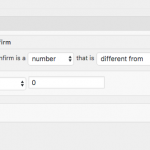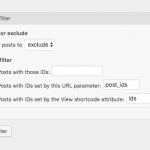I see, unfortunately EXISTS / NOT EXISTS will not help you here, because there is no way to differentiate between an unchecked checkbox and a non-existent checkbox. One option is the "post__not_in" parameter, which can be accomplished in code or with a Post ID Query Filter.
https://codex.wordpress.org/Class_Reference/WP_Query#Post_.26_Page_Parameters
Add to your View a post ID Query Filter that excludes a list of posts by ID, passed in by a shortcode attribute. I'm attaching a screenshot here that shows an example of this Query Filter (exclude.png).
To generate a list of Post IDs you want to exclude, you can create a View of Posts filtered by the checkbox custom field. The results will be a comma-separated list of IDs of posts you want to exclude from the other View. In the wpv-loop tags of the Loop Output editor of the new View, place the following code to generate a list of post IDs:
[wpv-item index=1][wpv-post-id][wpv-item index=other],[wpv-post-id]
The results will be something like 1,2,3,4,5 - a list of Post IDs to exclude from the first View. To strip all the unnecessary markup from this list of IDs, please add the following code to your functions.php file:
add_filter( 'wpv_filter_wpv_view_shortcode_output', 'prefix_clean_view_output', 5, 2 );
function prefix_clean_view_output( $out, $id ) {
$ids = array( 12345, 67890 );
if ( in_array( $id, $ids )) {
$start = strpos( $out, '<!-- wpv-loop-start -->' );
if (
$start !== false
&& strrpos( $out, '<!-- wpv-loop-end -->', $start ) !== false
) {
$start = $start + strlen( '<!-- wpv-loop-start -->' );
$out = substr( $out , $start );
$end = strrpos( $out, '<!-- wpv-loop-end -->' );
$out = substr( $out, 0, $end );
} else {
$start = strpos( $out, '>' );
if ( $start !== false) {
$out = substr( $out, $start + 1 );
$end = strpos( $out, '<' );
$out = trim(substr( $out, 0, $end ));
}
}
}
return $out;
}
Replace 12345,67890 with the ID of this View. If you need to use this technique for more than one View, add a comma-separated list of those IDs here. This code will make the comma-separated list of IDs usable by the Query Filter in View #1.
Finally use a shortcode attribute to pass View #2 into the filter of View #1:
[wpv-view name="view-slug-1" ids="[wpv-view name='view-slug-2']"]
Let me know if you think this would work in your case, or if not, why.