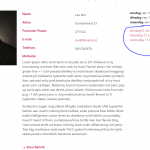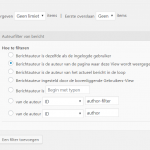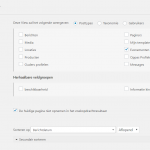I am trying to:
make a view that lists events titles created by a user (where user is the same as the page creator where the view is displayed)
in Elementor where I put all the needed elements it looks good, it lists the correct titles, but when I view the webiste it shows as on the image below, so it shows all event details with a reservation button instead of only the linked titles
Link to a page where the issue can be seen:
hidden link
I expected to see:
https://toolset.com/wp-content/uploads/tmp/events_manager_elementor_correct.png
Instead, I got:
https://toolset.com/wp-content/uploads/tmp/events_manager_error.png
I have tried many thins but I can't seem to figure it out, I hope you can help with this
Best regards
Hi, can you take screenshots of the View editor screen in wp-admin so I can see how the View is set up? Please copy + paste the code from your Loop Output editor here for me to review as well.
Hi Christian
here is the code in the loop editor (which I got via the loop wizard)
[wpv-layout-start]
[wpv-items-found]
<!-- wpv-loop-start -->
<wpv-loop wrap="1" pad="true">
[wpv-item index=1]
<div class="row ">
<div class="col-sm-12">[wpv-post-body view_template="loop-item-in-test-event-plugin"]</div>
</div>
[wpv-item index=other]
<div class="col-sm-12">[wpv-post-body view_template="loop-item-in-test-event-plugin"]</div>
[wpv-item index=pad]
<div class="col-sm-12"></div>
[wpv-item index=pad-last]
<div class="col-sm-12"></div>
</div>
</wpv-loop>
<!-- wpv-loop-end -->
[/wpv-items-found]
[wpv-no-items-found]
<strong>[wpml-string context="wpv-views"]No items found[/wpml-string]</strong>
[/wpv-no-items-found]
[wpv-layout-end]
and for the output I simply put the [wpv-post-link] shortcode
if the information I provided here is not enough please let me know so I can sent more required info.
ps the wordpress language is set to Dutch, I hope it's not too much of a problem
thanks for your time
Instead of using a template in the loop, try replacing the template shortcode with the wpv-post-link shortcode like this:
[wpv-layout-start]
[wpv-items-found]
<!-- wpv-loop-start -->
<wpv-loop wrap="1" pad="true">
[wpv-item index=1]
<div class="row ">
<div class="col-sm-12">[wpv-post-link]</div>
</div>
[wpv-item index=other]
<div class="col-sm-12">[wpv-post-link]</div>
[wpv-item index=pad]
<div class="col-sm-12"></div>
[wpv-item index=pad-last]
<div class="col-sm-12"></div>
</div>
</wpv-loop>
<!-- wpv-loop-end -->
[/wpv-items-found]
[wpv-no-items-found]
<strong>[wpml-string context="wpv-views"]No items found[/wpml-string]</strong>
[/wpv-no-items-found]
[wpv-layout-end]
Please let me know the results.
Yes, that seems to have solved my problem, thank you very much for your time and help, now I can finally proceed with the rest of the website.
many thanks
You're welcome. If this becomes a recurring problem please open a new ticket or reopen this ticket so we can address the root issue - for some reason Content Templates are being replaced with reservation forms.