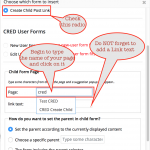This is the technical support forum for Toolset - a suite of plugins for developing WordPress sites without writing PHP.
Everyone can read this forum, but only Toolset clients can post in it. Toolset support works 6 days per week, 19 hours per day.
No supporters are available to work today on Toolset forum. Feel free to create tickets and we will handle it as soon as we are online. Thank you for your understanding.
| Sun | Mon | Tue | Wed | Thu | Fri | Sat |
|---|---|---|---|---|---|---|
| - | - | 14:00 – 20:00 | 14:00 – 20:00 | 14:00 – 20:00 | 14:00 – 20:00 | 14:00 – 20:00 |
| - | - | - | - | - | - | - |
Supporter timezone: Asia/Ho_Chi_Minh (GMT+07:00)
Related documentation:
This topic contains 15 replies, has 2 voices.
Last updated by terryP-2 8 years, 2 months ago.
Assisted by: Beda.
Coming soon:
Adding hidden fields to CRED forms
Building front-end forms for adding related Post Types
Forms for one-to-many relationship between two Post Types
Forms for many-to-many relationships between Post Types and Users
Charging fees for content submissions (adding featured ads)
Charging fees to register users
Just inquiring when you think this might be available. This is the only thing keeping me from completing projects. I am able to do everything in the backend of wordpress. Themn I can display via content templates views etc...
However I am unable to get cred to function according to documentation and support. I place links to create child posts - no work just get url not found errors same when trying to edit child posts. I can use to links to edit Parent posts and they work for creation and edit but not for child. To create child from parent I tried putting child cred (create) on pages and then going to each page after form submission. But child posts do not relate to parent. I even put in the hidden fields "property_belongs" passing parent posts and current page.
Anyway I have created so many different ways to try to accomplish this that I got to the point I forgot what was related to what. So I have deleted all of my cred forms and views. I do have the basic create and edit forms still in place.
Some help in how to integrate and make this all work from frontend forms as opposed to going into the wordpress post editor would be greatly appreciated. Again I can create and use just a single parent post type but not when child posts are being used. And since I can only set one content template per post type I can not include certain fields into parent as they need to generate contnet on pages related to post.
I can not give you any ETA on that, as I do not have teh overview of it.
I will let reply the Documentation Creator here ASAP.
In regard to your doubts and issues:
1. I place links to create child posts - no work just get url not found errors same when trying to edit child posts.
This is described here:
https://toolset.com/documentation/user-guides/cred-forms-for-child-content/
To edit such a Post, you need to create an Edit Form and place it into your Child post, or specify the Post ID you want to edit, when you insert the CRED Form.
Please open a new Ticket if you struggle with this, so we can stay on topic each ticket.
2. I can use to links to edit Parent posts and they work for creation and edit but not for child.
This is expected.
No parent Post CRED form will work on another Post Type.
Each CRED Form is attached to ONE post Type.
More info here:
https://toolset.com/documentation/user-guides/creating-cred-forms/
Also here, if you are finding issues doing so, please open a separate Ticket.
3. To create child from parent I tried putting child cred (create) on pages and then going to each page after form submission.
You can not create a Child Post from within the Parent CREATE or EDIT CRED form.
You need first to create the Parent, and then in there, as example with a Content Template, display the "Create Child Post Link".
The Form for the Child Posts must be available on another page already.
The Links above do elaborate this.
You do need to have a "Create Child Link" in your Parent Post, or it will not work.
And you need to click on that link, to reach the page with the Child Form.
Or the ID will not be passed to the Child Post.
Also for this, please add a separate Thread.
If this is ok with you, here we would let the Documentation Manager reply to the ETA Question.
We will be happy to assist your other doubts in the other threads.
OK, I am back with some news and questions.
1. CRED tutorials run on a dedicated training site, so releasing new tutorials involves more work and testing. But once we figure out what got you stuck with our current documentation, we will update it ASAP
2. What is the relationship between your posts?
- What are the 2 parties involved? (Post Types)
- Is this a one-to-many relationship or many-to-many relationship?
- Which one is the parent, which one is the child?
3. What do you try to accomplish exactly?
Learning from where you got stuck will help us to improve the DOC.
Ok I know I was rather vaque as I was just enquiring on an eta for further advanced cred tutorials. A recent support topic with you and the tutorials really clarified a lot. So here goes hopefully this will all be related to one topic.
1) I have one Parent and four children as follows
a) Company info -- 6 fields Name Image tagline etc.. Mainly the Name, tagline and image will be used on all pages that will be generated from children.
b) Send Form - this is for use by my client it consists of 2 fields the most important being a multi-line text field that will be used for an embed code. This needs to be output to a related page to the parent. Its function is that my client will input a Name, email and phone # which then send a link to their customer via phone and email (Again this is handled from an external program) but its purpose is to send a link to a questionnaire which is were the next field comes in.
c) Form Questionnaire -- This is also just a multi line text field that excepts a shortcode/embed code for a custom form which will be a cred or fromidable or formcraft form. This will generate a page to display the form related to the parent.
d) Url Links -- This child consists of approx 6 url fields provided by client. The page generated and related to parent is displayed after clients customer submits the form outlined above (c).
e) TOS - this is 4 fields 2 url and 2 wysiwyg this is for a TOS and privacy statements page which will also generate a page related to parent.
So this is how I attempted to get this working.
Step one Parent form is a cred woocom form. After client registers via wp registration they are redirected to a My Account Page. They create / purchase an account similar to your ad directory. Client fills out the info in the parent. I then had a view of the initial parent post on the My Account Page, the edit campaign takes user to the post of there ad. I inserted Edit link in the parent post view then I added edit child links as per instructions in your documentation (showing child content via view, and the book review example). When selecting the edit for parent it goes to screen to edit parent. Regardless of what I try I get url page not found errors for child post types. I have cred forms for editing and creation for all my post types.
I also went thru the wp post editor and created a sample hoping that if the links could not create the posts at least it would allow editing. But this did not work either. I should mention that in the URL string it does show the correct ID for the cred forms and also the related parent post id, but i get a file not found error. I also tried using the code placed in my fuctions.php file to copy the parent post title to the child title, but if I try to create a post form the cred form for the child of course it does not work because it does not have the parent in memory at that point.
I should mention that I can use Formidable Forms to almost accomplish this by nesting their forms and views in one another and passing the Parent post id to a hidden property_belongs_to field of the child posts. However cred and formidable have different ways in which they handle image uploads, cred posts the actual image url formidable use a media library ID, also checkbox fields are different as well. I would really like to keep the internal workings of my software project all based on toolset programs.
Anyway I hope this clarifies what it is I am trying to do. As stated in the initial posts I have deleted everything except my initial post types and field groups if you need me to create sample data and the forms again I can do this so you can take a look at what I have on my site. Also I am using the BeaverBuilder theme, plugin and the Beta Views. I was thinking about putting up a site with just the toolset starter theme, layouts and standard views to see if perhaps this may be an issue.
Thank You
1. Regardless of what I try I get url page not found errors for child post types. I have cred forms for editing and creation for all my post types.
This is strange.
When you insert a CRED Edit Link to your View, or Post directly, and the Posts match teh CRED Form, it will create an URL like this:
your-post-to-be-edited/?cred-edit-form=10
This works, I tested it.
It must have a CRED Edit form for that Post Type, and the ShortCode must be correct.
I can login and have a look at this if you can precisely tell me where I find the CRED Edit Form, where you insert it in the View for that Post Type and where I see the View on the Front End.
2. I do not understand what you mean by all teh Fucntions in PHP you are using, CRED and Toolset needs this only in very specific cases.
==> Please let me see the issue with CRED Edit Link producing a 404, once we have solved that we can move on to another topic
When you insert a CRED Create Child Link, the GUI will ask you all relevant and mandatory details.
Let me explain it with a ScreenShot and few steps.
1. Assume I inserted my CRED Create Child Post FORM in a page with the name "CRED Create Child".
Please acknowledge that in the Page you insert the CRED FORM, not the Link to it.
2. Then, follow the steps in my screenshot to insert the CRED Create Child Link into your View or parent Post Body.
It will produce this code:
[cred_child_link_form form='17' parent_id='-1' text='link' target='_self']
(given a Page ID of 17)
Please avoid editing your ShortCodes manually if possible.
The GUI is here to avoid typos and wrong code, it will handle all this for you if you use it to insert the ShortCodes.
OK I think that was the issue regarding creating child post, I was placing the ID for the form not the page ID that the create form is on. So that solved the issue of creating the child post. However how do I edit the child post. I have tried 2 ways that do not work, I placed link to edit form and also a link to a page with edit form I receive "Edit form link can not be displayed (post type mismatch)."
This is url of post page hidden link
Also I would like to know if this support topic will allow me to name the child posts, this is what I was referring to that I placed in my functions.php file https://toolset.com/forums/topic/cred-form-to-set-new-cpt-title-to-same-as-referring-parent-title/
add_shortcode("get-title", "get_title");
function get_title($atts) {
$post_id = $_REQUEST["parent_post_id"];
return get_the_title($post_id);
}
Thank You.
1. How do I edit the child post.
- You create a CRED From to edit that Post Type
- You insert the Form directly in a post Body, or in a Content Template that styles that Post Type, or in a View Loop that queries that Post Type.
- Or you insert the CRED Edit Link to any of above and just click on the Link that it produces on the Front End.
2. To have the Title of the parent Post while you create a new Child Post with CRED, you do use this code here:
[cred_post_parent get='title']
This is explained here:
https://toolset.com/documentation/user-guides/cred-forms-for-child-content/ > Information about Parent Pages
1. - You create a CRED From to edit that Post Type
- You insert the Form directly in a post Body, or in a Content Template that styles that Post Type, or in a View Loop that queries that Post Type.
- Or you insert the CRED Edit Link to any of above and just click on the Link that it produces on the Front End.
In the post before this reply I believe this is what I have done. I have a page with an edit cred form, when accessing that page via link I get error "Edit form link can not be displayed (post type mismatch)."
Unless I am misunderstanding and I need to do the same as the parent post, display the child content and then put an edit link in that content. But if this is the case that creates a rather "klunky" user interface, which would require viewing a post then clicking another link to edit. If it is possible to create a child post from the parent post content why is it not possible to edit that post from the parent.
Not thinking the url I gave will not show errors unless logged in were do I send login info privately.
You do not need a page with the Edit Form
You need to insert the Edit Link to a Post that you want to edit.
Or you insert the Form (not the link) in any of the Posts you want to edit.
Edit forms to edit a Post will not work on a page.
That is a different Post Type.
The steps outlined in my previous post are correct.
Please use the GUI to insert the Form Link or Form itself, do not code this manually by calling any page or such.
Then it will work.
Otherwise please grant me access to your system, where I can set up an example for you.
Yes that would be much appreciated. For some reason I can not check the above boxes on my tablet.
<removed access details>
I removed your access details, you must have checked the Radio Box for "I do not need a private reply".
I logged in and created a few example contents so now you can see how the shortcodes must look, how things must be set up, and that it works fine.
I set up everything using the GUI.
If the GUI does not work on your tablet please do verify that this is not an issue with the Table, and if so, open a new Ticket so we can handle the problem.
1. Toolset CRED edit post Form:
hidden link
2. Post with the link to that Form:
hidden link
3. A View that lists all posts and their Link to the CRED edit Form:
hidden link
4. This View is displayed here:
hidden link
Every single Link works.
All I have done is created the Form and inserted the Link to the form with the GUI.
Yes I noticed my reply appeared publicly thank you for removing that info.
Thank you for taking the time to go into my system and create the demos. However I already understand how to do this for a single post. As I had already created what you demoed and have a template assigned to the parent post type which a link to the post page demonstrated.
My problem is EDITING CHILD POST DATA, I have setup the creation of child posts related to the parent and all their associated cred forms.
I am providing a link to a video that I hope will clarify my issue, as I am apparently not making this clear in all the threads of this support issue.
hidden link
It is the exact same process.
You include the same Link, but of course to the Form the edits your CHILD post type.
Then it will lead to the Edit Form of the Child Post Type.
You need to do this either in the Child Post Type, in it's content template, or in the View, that lists Child Posts.
In your case you need to create a View, that displays Child posts of the Post where this View is inserted.
Then, you insert the Link to edit those Posts in the View loop.
This will display a list of links to edit the Child posts of the Current Post.
Please let me know if it works now.
Otherwise I'll login again and set another example for you.