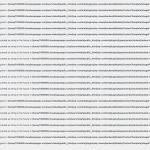This thread is resolved. Here is a description of the problem and solution.
Problem:
There are PHP warnings in Toolset.
Solution:
PHP warnings are not breaking errors. If you use PHP 8.1+ you'd better hide the warnings by adding the command below to wp-content.php file of your WordPress installation.
define( 'WP_DEBUG', false );
This support ticket is created 2 years, 2 months ago. There's a good chance that you are reading advice that it now obsolete.
This is the technical support forum for Toolset - a suite of plugins for developing WordPress sites without writing PHP.
Everyone can read this forum, but only Toolset clients can post in it. Toolset support works 6 days per week, 19 hours per day.
This topic contains 1 reply, has 2 voices.
Last updated by 2 years, 2 months ago.
Assisted by: Christopher Amirian.