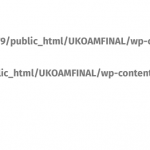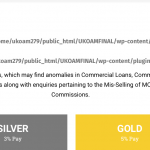I am trying to: to activate the toolset layout plugin but it is conflicting as may seem with buddypress as shown on the error message.
Link to a page where the issue can be seen: The link is on hidden link pages / posts.
I expected to see: no error
Instead, I got: an error that conflicts with buddypress as it seems
At the moment I have toolset layout plugin deactivated which seems to be the cause. I will need to run this along side buddypress plugin which is both important. Can we have a fix please?
I apologise that at this moment I cannot give precise informations in regard.
1. The BuddyPress cell is officially deprecated
2. However, I notice the Developers fixed, and re-instantiated the BuddyPress cell ca. 3 years ago - basically an under-the-hood change.
3. However, we have since the whole integration is deprecated no Documentation in regard.
Note, until 3 years ago you had to manually hack the file to even bring the cell alive. Now, it's shown to you as a cell in Layouts as soon as you activate BuddyPress, which should not happen as far I know since the cell is officially not re-instantiated.
That adjustment back then might now get reverted, I am not sure about this, I need to consult it with our Product Management.
The error you see should be solved as soon you create all the BuddyPress pages required.
In case that does not help you might add a check on that line for the code, but that would mean to alter the Layouts Code - I cannot suggest this.
Remember that officially the BuddyPress cell is not supported, it should not appear, and I have to get clarifications first as of why it's available right now - it should not.
I apologise that BuddyPress integration (until now) could only be used at your own risk. I will check with the Developers what we intend to do with it, however, I think it is not intended to be used, just as before. Exposing it to the users was probably done by mistake.
News is that this cell is meanwhile supported, this means, we will adjust the code to fix the problem.
The Developers are already informed and we will push the fix thru an erratum, so you can apply it ASAP.
I will let you know once we have it.
This situation should not be replicable at all unless manually editing the Database, since the database value is always an array, whether or not the pages exist. This can hence only be due to corruption or manual edit.
However, the Developers will still add a safety check to not fail like that in future when no data is provided to Layouts.
This is now resolved in Layouts 2.6