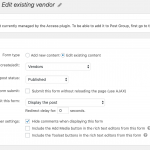Tell us what you are trying to do?
Still having trouble with edit existing. This is the error message: "Form type and post type do not match']"
This is what I have so far:
1) I created the form for the type
2) I use content template to add in the form
3) hidden link
P.S. I'm not sure if this is related, but I have created a "vendor name" as opposed to using the Title of the Post in the form field.. but then again - the creating a new vendor listing works great regardless of this.
I can't see anything at this link, but looks like you may have tried to place an Edit Post Form directly on a custom Page. That won't work as expected, because there is no reference to the Vendor post you want to edit. The process for setting up an Edit Post Form depends on whether or not your site uses the Toolset Layouts plugin. If your site does not use the Layouts plugin, then your options are:
- Place the Form in an unassigned Content Template, then use the "Edit Post Link" shortcode to link to that edit Form. This is the preferred method, as described in the documentation here: https://toolset.com/documentation/getting-started-with-toolset/publish-content-from-the-front-end/forms-for-editing/
- Place the Form directly in the single post template for Vendors, so you can edit each Vendor from its own single post page.
- Place the Form in a View of Vendors, so you can edit each Vendor in the list.
If your site uses the Layouts plugin, the options are:
- Place the Form in an unassigned Template Layout, then use the "Edit Post Link" shortcode to link to that edit Form. This is the preferred method, as described in the documentation here: https://toolset.com/documentation/getting-started-with-toolset/publish-content-from-the-front-end/building-forms-for-editing-when-using-layouts/
- Place the Form in the single post Layout for Vendors, so you can edit each Vendor from its own single post page.
- Place the Form in a View of Vendors, so you can edit each Vendor in the list.
Question as I review the information sent....
1) The single post pages are designed in an Elementor template
2) I created a form for new entries and linked it to 1) above as per: hidden link
3) Now this video is a few years old, so I figured and can now do existing forms? as was done in step 2.
( I get a type mismatch at this point) -
Thanks, Mindy
P.S. I have to contact host server to find out why the link to the website isn't working...
I want to keep this open for a bit. But I have it working - mostly. Will take a break now, and review again.
P.S. Do you have a person working on updating documentation - ? - Consider me..... I don't code, but I write....I can help with keeping documentation updated....
issues to date:
use this shortcode:
[toolset-edit-post-link content_template_slug='single-edit-vendor'target='blank']Edit %%POST_TITLE%%[/toolset-edit-post-link]
this is result
Edit Your Pastry Pal &_tt=1556912572" method="post">
here is the working link:
hidden link
scroll down to see the code...
Hi, sorry for the delay, I don't work Fridays or Saturdays. It looks like there is a missing space before the target attribute:
[toolset-edit-post-link content_template_slug='single-edit-vendor'target='blank']Edit %%POST_TITLE%%[/toolset-edit-post-link]
Should be this:
[toolset-edit-post-link content_template_slug='single-edit-vendor' target='blank']Edit %%POST_TITLE%%[/toolset-edit-post-link]
P.S. Do you have a person working on updating documentation - ? - Consider me..... I don't code, but I write....I can help with keeping documentation updated....
Thanks for the offer! Yes, we do have a Documentation team that keeps our documentation up-to-date. We recently hired a new team member to help keep up with demand, but you can keep an eye out for new job openings here: https://www.onthegosystems.com/jobs/
My issue is resolved now. Thank you!