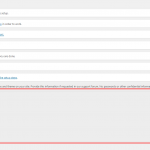Hi i have these errors, when activating Toolset Maps plugin:
1. DESCRIBE wp_toolset_maps_address_cache; --> Unknown Table 'ehejezad_wp.wp_toolset_maps_address_cache' doesn't exist qmdb
2. CREATE TABLE wp_toolset_maps_address_cache ( address_passed varchar(190) NOT NULL, address varchar(255) NOT NULL, point point NOT NULL, PRIMARY KEY (address_passed) ) DEFAULT CHARACTER
SET utf8mb4 COLLATE utf8_general_ci
--> COLLATION 'utf8_general_ci' is not valid for CHARACTER SET 'utf8mb4'
and i have wrote these lines to mysql configuration file /etc/my.cnf:
character-set-server = utf8
collation-server = utf8_general_ci
and now when i execute these lines:
SHOW VARIABLES LIKE '%char%';
SHOW VARIABLES LIKE '%collation%';
character_set_client utf8mb4
character_set_connection utf8mb4
character_set_database latin1
character_set_filesystem binary
character_set_results utf8mb4
character_set_server utf8
character_set_system utf8
character_sets_dir /usr/share/mysql/charsets/
collation_connection utf8mb4_unicode_ci
collation_database latin1_swedish_ci
collation_server utf8_general_ci
after that i ran in phpMyAdmin on the wordpress database this DDL command:
CREATE TABLE wp_toolset_maps_address_cache ( address_passed varchar(190) NOT NULL, address varchar(255) NOT NULL, point point NOT NULL, PRIMARY KEY (address_passed) ) DEFAULT CHARACTER
SET utf8mb4 COLLATE utf8_general_ci
but still gives the same error.
even after de-activating the Toolset Maps plugin.
Please help.
Regards.