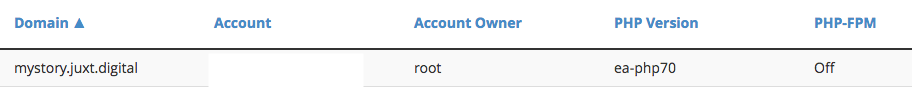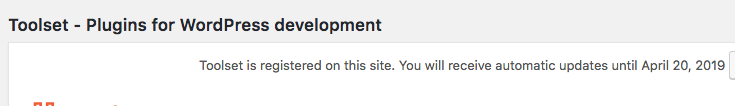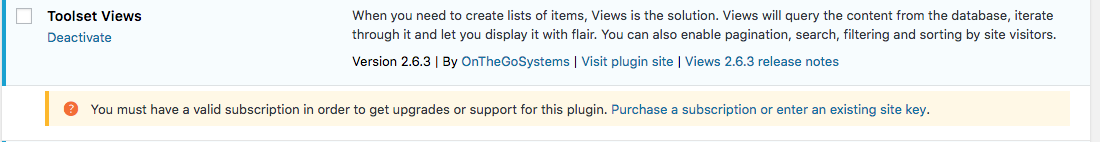Are you still here? Let me know if you want to do a hangout.

Shane
Supporter
Languages:
English (English )
Timezone:
America/Jamaica (GMT-05:00)
Hi Scott,
I've reinstalled toolset forms and the site is working correctly now.
Seems that php 5.6 was the cause of the issue.
Thanks,
Shane
I downloaded the remaining plugins needed and added them by FTP. As soon as I activated them I was locked out.
According to the toolset site these are the plugins I need:
Toolset Access
Toolset Forms
Toolset Layouts
Toolset Types
Toolset Views
Toolset WooCommerce Views
I think there is a conflict between two of the toollset plugins.
You had Forms installed, but deactivating that one is what allows me to re-access the site.
Also views is telling me I need a valid subscription (screenshot) but when I click the link to enter my key it tells me my site is registered and active (screenshot).

Shane
Supporter
Languages:
English (English )
Timezone:
America/Jamaica (GMT-05:00)
Hi Scott,
Sorry for the delay. This one is a real head scratcher to be honest.
I have another customer who was able to resolve this on php version 7.1
One question that arose when discussing this with a colleague is that it could be possible your server is caching the old files .
Could you check this for me ?
I might end up having to escalate this one for further debugging but I wanted to ensure we cover most of what we can cover here.
Thanks,
Shane
Thank you! I've verified that it is not.

Shane
Supporter
Languages:
English (English )
Timezone:
America/Jamaica (GMT-05:00)
Hi Scott,
I've escalated this ticket for further debugging .
Hopefully we can get a response from our 2nd tier supporters soon on this.
It seems that it occurs with the Layouts Plugin. Could you disable Layouts and then Enable Access and see if the problem still remains.
Thanks,
Shane
I agree it's something between views and possibly forms. Re-enabling views everything is fine. If I enable form, site is down.

Shane
Supporter
Languages:
English (English )
Timezone:
America/Jamaica (GMT-05:00)
Hi Scott,
Our 2nd tier suppoert is looking at the site, but what I want you to do for me now since we have established that when Layouts is enabled the issue occurs.
Will you be doing any work with our Layouts plugin ? If yes then could you remove all the Layouts that were created ? and all the forms that were created , then activate both plugins after this has been done and see if the issue still remains.
Layouts is displaying a relationship form but when I checked your site you don't have any relationship forms on the site.
Thanks,
Shane
I think you might be on to something. I did delete everything...everything and still have the problem. I'm going to request a hangout to try and resolve this. I am running out of time.

Shane
Supporter
Languages:
English (English )
Timezone:
America/Jamaica (GMT-05:00)
Hi Scott,
We wouldn't be able to do the call until around monday.
However could you get the server php logs and see if there are any errors being thrown there that is pointing to toolset or your website ?
Our 2nd tier is still looking at this, would it be possible get an extension from your client on this one ? Also this is a staging site right ?
Would it be possible to create this site on a different server environment to just check if the issue remains there because it must be something with the server because using your exact site here locally it works perfectly fine.
Looking forward to hearing from you soon.
Thanks,
Shane
shane, it looks like you're right on. I cloned the site onto a shared host that we use for dev and it appears to be working.
So here is the challenge, what serve setting is not compatible with toolset. I went through the server requirements on the site and didn't see any issues, but I'm sure its some deep setting that isn't usually an issue.
ideas?

Shane
Supporter
Languages:
English (English )
Timezone:
America/Jamaica (GMT-05:00)
Hi Scott,
Could you setup a php info page for me so that I can check the modules that are active on the server?
hidden link
Thanks,
Shane