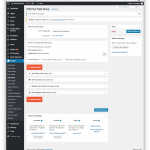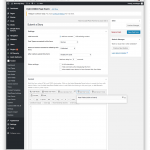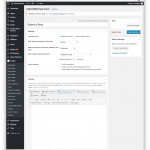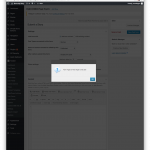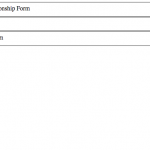I am trying to: Create my post form for users to submit content to the site.
Link to a page where the issue can be seen: hidden link
I expected to see: The form fields populate the content area of the editor.
Instead, I got: an error that says "Form Type or Post Type is not set!"
Shane Supporter
Languages:
English (English )
Timezone:
America/Jamaica (GMT-05:00)
Hi Scott,
Thank your for contacting our support forum.
Looking at this it seems that you have outdated versions of our Toolset plugins. I would recommend that you update your plugins as this was an issue that was fixed in our latest versions.
Thanks,
Thanks so much for your quick response.
Updating the plugins appears to have worked, however now I can't access the dashboard at all or make any changes to the site.
I've attached a screenshot of what is happening when i attempt to login to the site.
Manually deactivating the "cred-frontend-editor" plugin via FTP allows me access but obviously I can't create a form now.
Shane Supporter
Languages:
English (English )
Timezone:
America/Jamaica (GMT-05:00)
Hi Scott,
I suspect that there is a plugin conflict.
Could you temporarily disable all the non-toolset plugins and try again ?
Thanks,
Thanks for the suggestion, I have done that, cleared my cahce and still having the same issue.
Shane Supporter
Languages:
English (English )
Timezone:
America/Jamaica (GMT-05:00)
Hi Scott,
I tried to login to have a look but the credentials don't seem to work.
Could you check on this for me and let me know.
Thanks,
I am out of town and will respond as soon as possible.
Shane Supporter
Languages:
English (English )
Timezone:
America/Jamaica (GMT-05:00)
Hi Scott,
Thanks for the update.
Please respond when you're available again.
Thanks,
My apologies for the delay.
I have re-added the account and tested the credentials and they appear to be working now.
Once you login you'll run into a form. Manually disabling the cred-frontend-editor plugin resolves this. (I just add zz- in front of the plugin name via ftp to disable.).
Thanks
Shane Supporter
Languages:
English (English )
Timezone:
America/Jamaica (GMT-05:00)
I'm getting timeouts for the FTP.
Could you disable the CRED plugin to restore your backend ? then I can take a look.
Thanks,
Shane Supporter
Languages:
English (English )
Timezone:
America/Jamaica (GMT-05:00)
Hi Scott,
Could you go here and update all the plugins ?hidden link
Please let me know if this works.
Thanks,
I completed this and reactivated toolset forms and cred front end editor and now can't access any part of the admin panel.
I first turned on cred front end editor and it worked fine. Then enabled toolset forms and once activated all admin pages display a form.
Shane Supporter
Languages:
English (English )
Timezone:
America/Jamaica (GMT-05:00)
Hi Scott,
I would like to take a local copy of the site.
Would you mind if I do this so that I can see if I can replicate the issue.
Thanks,