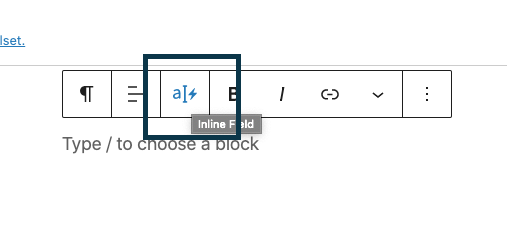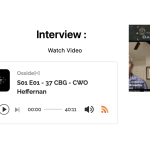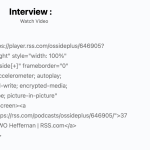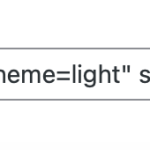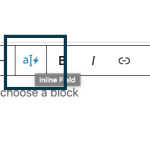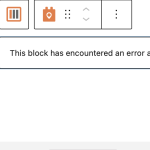I'm trying to embed RSS feed for podcast in custom field.
When I create the Content Template, I can see the RSS feed, it works fine (see image)
But in the front-end, the RSS feed doesn't appear. I only see the URL link (see image).
Hi there,
Please use Method 2 mentioned in the article below:
hidden link
You can use the Shortcode block then to add the iFrame to make sure it is rendered correctly.
Thank you.
It doesn't solve my issue. I have videos and podcast episodes associated with different posts.
I have built my Content Template so that there is a place for the videos and podcast associated with each posts.
In Custom Fields, I used the embed field for the videos and podcast (see in the image).
In Content Template, I used custom field, but it says that the selected field has no value.
And in the front end, all I see is the embed code.
Hi there,
I'd appreciate it if you could give me the URL/User/Pass of your WordPress dashboard after you make sure that you have a backup of your website.
It is absolutely important that you give us a guarantee that you have a backup so if something happens you will have a point of restore.
Make sure you set the next reply as private.
Also tell us which Content Template to check and the link to the front end to see the result.
Hi there,
Please use the Paragraph block and use the Toolset button there to add the field and it will work.
Please check the screenshot.
I did some changes in the staging website to test things around just so you know, but the bottom line is that you need ot use the paragraph block.
Thank you.
Thank you. I have one last question.
Ever since I added a staging site, I have this issue with Content template.
As an example, if I click Map Block, I have the message : The block has encountered an error and cannot be previewed.
It's doing it in both staging and Live.
I looked for license issue, everything seems fine.
And strangely, it doesn't change the front end, the map appears perfectly fine, only in the back end.
Hi there,
We answer one question per ticket to make sure we serve you the best and that it is fair to our other customers.
I am going to split this ticket to answer the other question.
Thank you.
My issue is resolved now. Thank you!