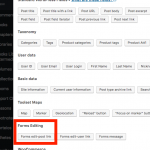I am using a CRED form I made for 'pages' so that I can edit pages of website on frontend. Then I installed https://wordpress.org/plugins/all-in-one-event-calendar/ and embedded some calendars (through shortcodes) into some different pages. When I click to edit those pages, the page editor won't even load. The page just refreshes. When I remove the shortcode (by editing the page in the wp backend) and then try to edit that page again in the frontend through the cred editor, the page lets you edit. So I've narrowed it down to that.
Is there something I can wrap the calendar shortcode in to prevent it from conflicting? This is example page with calendar in it: hidden link
Hi,
For the fastest support, please include your site's debug information in your next reply. We have a document describing that process here: https://toolset.com/faq/provide-debug-information-faster-support/
I just tested this plugin on my local environment with a basic Page and the shortcode:
Seems to work as expected for me, but I only have one simple Event. We must have different setups somehow. Can you tell me:
- Is WordPress and all your plugins up-to-date?
- How are you including a link to edit the Page? Please share any shortcodes or custom codes you are using, and let me know how/where you added those.
- Reload the site where you can see the edit post links. Open the browser console and look for any JavaScript errors. Copy and paste any here for me to review.
- Temporarily deactivate all plugins except Toolset plugins and this calendar plugin, and activate a default theme like Twenty Seventeen. Test again. If the problem was resolved, reactivate your theme and other plugins one by one until the problem returns.
Let me know the results of these tests and we can go from there.
I can send you login to the site. It isn't a plugin conflict as I have unpublished all else but your tools and the calendar. Please send me private invite to send you login details. Thanks!
Private reply fields are enabled here.
I see, it looks like your edit post links are a bit outdated. The process for creating and linking to an edit post Form has changed a bit, and the syntax is different now. You'll need to make a few changes to apply the new link syntax.
1. Create a new, unassigned Content Template, and insert your edit post Form in the main editor area.
2. Insert the Edit Post Link in the page editor screen in wp-admin to inspect the link on the front-end. You can find the correct syntax there.
3. Remove the current edit post link and create an updated link using the new syntax.
I'm not able to determine how the edit post link is added to each Page, but I assume it's part of a PHP template file because I don't see any Content Templates applied to these Pages. I am unable access the theme files so I'm not sure. If this edit post link is hand-coded in PHP, you must change that code to apply the new syntax.
I did step 1 but now what? What does it mean to insert the edit post link in wp-admin?
This is the code I had in my template that has worked for years:
<?php echo do_shortcode('[cred_link_form form=1005 form_name=Edit Page text=Edit Page target=_self]'); ?>
What would be the new code? My form is called 'Edit Page'
Please help.
What does it mean to insert the edit post link in wp-admin?
You want the new syntax for the edit post link shortcode. The easiest way to get that is to let the system create one automatically for you, then copy it.
1. Go into wp-admin and edit any post or page.
2. Place your cursor in the main content editor and click the Fields and Views button.
3. You will find an option to insert a "Forms edit-post link". Click that button and you will be shown a dialog screen where you can choose different options for the edit post link shortcode, including the Content Template that contains the Form.
4. When you finish this process, the correct shortcode will be inserted in the post content editor.
5. Copy the correct shortcode from the post content editor and use it in your PHP code.
6. Discard the changes in the post editor area, or exit the post editor without saving.
That worked. I kept pressing the FORMS button and not the FIELDS & VIEWS button to insert the shortcode. This fixed it all and I was able to get the new cred link.
Thanks!