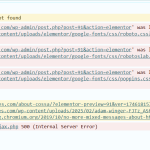This is the technical support forum for Toolset - a suite of plugins for developing WordPress sites without writing PHP.
Everyone can read this forum, but only Toolset clients can post in it. Toolset support works 6 days per week, 19 hours per day.
This topic contains 4 replies, has 1 voice.
Last updated by Christopher Amirian 9 months ago.
Assisted by: Christopher Amirian.
Hi,
Welcome to Toolset support. Would you please test if the same thing happens on a minimal installation?
- IMPORTANT STEP! Create a backup of your website. Or better approach will be to test this on a copy/staging version of the website to avoid any disruption of a live website.
- Switch to the default theme such as "TwentyTwenty" by going to "WordPress Dashboard > Appearance > themes".
- Go to "WordPress Dashboard > Plugins" and deactivate all plugins except Elementor, Toolset Blocks and Toolset Types.
- Check if you can still recreate the issue.
- If not, re-activate your plugins one by one and check the issue each time to find out the plugin that causes the problem.
Also I wonder if the same thing happens on a new page or it is happening on older pages created in Elementor?
If the issue is happening on a minimal installation, we will need a staging/copy version of the website to be able to do troubleshooting.
Thanks.
Hi,
Thank you for the login informaiton. I tried to check and I saw that Toolset is heavily used before.
I went to they page below:
hidden link
These are all fields that are assigned to products and that seems to be a source of issue as it must be a huge amount of data there in the database that Toolset tries to load.
Did Is Toolset used before on this website?
And as you are a new subscriber is removing the data something that you re interested in so you can start over using the Toolset?
Or you updated Toolset and that is why you subscribed?
I want to get the context here
Yes, I am (was) using Toolset!
I built my site, installed Toolset, and then found that when it's activated it makes my entire WordPress environment operate VERY slowly – and most importantly, when I go to edit a Page with Elementor, it freezes and gives me the error codes I mentioned.
When you are logged in, you are welcome to reactivate the Toolset Plugins to replicate the issue. I have the site baked up, so you can do whatever you need to do to troubleshoot.
We have two different Toolset Views that we need for the site (Members and Vendors) as you can see in the Custom Fields area.
Got it thanks. I will need to report this to the second tier support, but before that I wonder if we can do whatever we want to the site version you gave the login info?
If not, would you please give us a copy of the website login info to be able to do troubleshooting without the fear of ruining a live website?
The domain shared seems to be for a staging website in flywheel. But I need to double check with you before doing anything.
Thanks
Yes, you can do anything you need! It's only a staging site. The only caveat being that I'll need to restore it to it's original state when you are done. So if you need to implement any fixes, we'll want to apply those to the site when I restore.
Hi,
Thank you I reported this to the second tier support. I will get back to you as soon I have news.
Thanks,
Hi,
Thank you for your patience, our second tier support did their best to troubleshoot on the staging website but it has few resources on the server and everything leads to low memory.
After creating a package and checking the issue on a local installation there were no significant issues found like the one on the staging website.
That leads to the conclusion that there is an issue of server resources on the website that needs to be fixed.
The most notable one is the maximum PHP memory limit which is set to 128M which is low for the number and nature of the plugins you use.
Please contact the hosting service provider and ask them to increase the maximum PHP memory limit to 512M and after that make sure that you also add poroiper config commands to increase it inside WordPress too:
You can add this by adding the code below to "wp-config.php" file of your WordPress installation root folder:
/** Memory Limit */
define('WP_MEMORY_LIMIT', '512M');
define( 'WP_MAX_MEMORY_LIMIT', '512M' );
Please add the code above the line below:
/* That's all, stop editing! Happy blogging. */
One other point is the PHP Execution time limit that is set to 178 on your server. Please increase it to 3000.
See if the changes above help with the performance.
Thanks.
The topic ‘[Closed] Elementor Frozen, 500 error when Toolset Activated’ is closed to new replies.