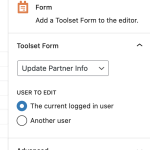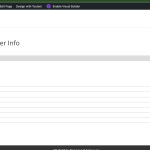Tell us what you are trying to do?
I'm building a client portal site, and I've created a form to update user data, but it will not display on the page when it loads.
Is there any documentation that you are following?
https://toolset.com/lesson-placement/lesson-placements-1645837-1650645/
What is the link to your site?
hidden link
The page in question: hidden link
I will provide access to the site on the response.
Hi there,
Please check if you set any restrictions in Toolset access that might cause the form not showing?
If no, please tell us the name of the form an the page you added the form oin and the content template.
Also, I'd appreciate it if you could give me the URL/User/Pass of your WordPress dashboard after you make sure that you have a backup of your website.
It is absolutely important that you give us a guarantee that you have a backup so if something happens you will have a point of restore.
Make sure you set the next reply as private.
Hi Matt,
Thank you for the info. I tried to login but I get the attached error.
Would you please double check the login info?
Thanks Matt,
I entered the website, went to the update partner website, and saw the form there.
Please check the screenshots.
Maybe it is a user-related one Can you check with another user or the user you shared with me?
By the way, I checked this link:
hidden link
Thanks.
hey Christopher,
That is odd, but I'm glad it is displaying for admin users now at least. I do see it when logging in with my admin account, but the test user I set up for the 'partners' user type still isn't displaying the form. I can provide the login for that user if you reply and set it to restricted.
Thanks,
Matt
It was the access control for front end user forms not being set properly. It's now working, appreciate you looking int o this for me Sir.
Thanks,
Matt