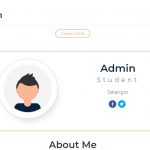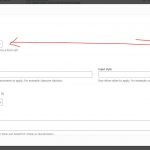Tell us what you are trying to do?
I cannot Insert Short Code for Edit Form
Is there any documentation that you are following?
https://toolset.com/course-lesson/front-end-forms-for-editing-content/?utm_source=plugin&utm_medium=gui&utm_campaign=forms
Is there a similar example that we can see?
What is the link to your site?
etuisyen.my
Journey:
1) I create edit Post Form.
2) Want to put the edit link in the post (following the tutorial link)
Issue:
The insert shortcode are not working (ON)
Hello and thank you for contacting the Toolset support.
I believe that you will have to create an unassigned content template, put the form inside of it. And when you want to add the edit link you will choose the content template instead of the form. Does it make sense?
If you still encounter troubles with this, please allow me temporary access to check this further in the backend of your website. Your next reply will be private to let you share credentials safely. ** Make a database backup before sharing credentials. **
Also, let me know, what form, what layout are you working with and what URL on the frontend where we should see the link.
Hi Jamal;
I already go through details for layout;
The issue now is when I preview it , its will show the content template layout.
Since I need to link this as edit link form . How to make the layout appear as edit form.
Thanks
Hi Jamal;
The main issue here is
"I believe that you will have to create an unassigned content template, put the form inside of it. And when you want to add the edit link you will choose the content template instead of the form. Does it make sense?"
It only shows layout type.. and that layout type cannot link to edit form..
if i put pages as layout and put the the form inside the page .. it's still wont work, since the page post and form are not match..
So all the tutorial seem not accurate.. is it a bug?
Thanks
It seems that you are using the same layout to display the custom post type "User Profile" and also to include the "Edit form". You need a separate layout for the "Edit Form". hidden link
If this does not help, would it be possible to allow me temporary access to your website to check this closely? Your next reply will be private to let you share credentials safely. ** Make a database backup before sharing credentials. **
Please provide the following details:
- Where would you like to put the edit link(URL in the frontend, and URL of the layout).
- What Form you will be using for the edit form(URL of the layout).
My issue is resolved now. Thank you!