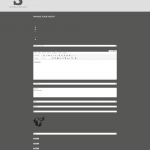Hi,
I am almost finished with my website, the only thing that is not outputting properly is the edit listing page.
See screen shot attached
I have tried to change some of the CSS but it just breaks the page styling. I need the words to be in white so people can see them.
The url for the page is hidden link
Any help or guidance would be grateful
Kind regards
Huw
Hello Huw and thank you for contacting the Toolset support.
I tried to check your form page but the website is still in maintenance, I'll need to access it to check what could be done. If you don't mind, please ** Take a database backup ** and allow me temporary access to your website to check this further.
Your next reply will be private to share credentials safely.
Best regards,
Jamal
Thank you for the access details. It seems that your theme uses the same color as the background, check this hidden link
We could work around this for the form by adding a special style for the form like this hidden link
But for the sentence inside a text module, it takes the global styling for text modules. Check this hidden link
We can work around it by wrapping the sentence inside a <span> with a class "ts-white" then adding a color style to the span.ts-white selector. Check the form styling here hidden link
You can update the form styles to remove the list styling dots as you are using radio buttons.
I hope this helps. Let me know if you still need assistance.
My issue is resolved now. Thank you!
Jamal, was very thorough and worked quickly to resolve my issue.