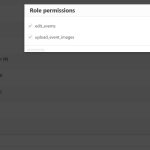This is the technical support forum for Toolset - a suite of plugins for developing WordPress sites without writing PHP.
Everyone can read this forum, but only Toolset clients can post in it. Toolset support works 6 days per week, 19 hours per day.
This topic contains 28 replies, has 3 voices.
Last updated by Christopher Amirian 2 years ago.
Assisted by: Christopher Amirian.
Hi there,
Would you please test if the Edit Link even is visible if you use an Admin user? Maybe the Edit link is added in the wrong place. Add the Edit Link according to this method:
Also please check this ticket to see if you followed the steps correctly:
If the issue persists, I'd appreciate it if you could give me the URL/User/Pass of your WordPress dashboard after you make sure that you have a backup of your website.
It is absolutely important that you give us a guarantee that you have a backup so if something happens you will have a point of restore.
Make sure you set the next reply as private.
Tell us how you set the Edit link and where to check it.
One final point is to make sure you use the latest version of Toolset:
- IMPORTANT STEP! Create a backup of your website. Or better approach will be to test this on a copy/staging version of the website to avoid any disruption of a live website.
- Go to "WordPress Dashboard > Plugins > Add new > Commercial (tab)".
- Click the "Check for Updates" button.
- Update Toolset and its addons there.
Hi there,
Thank you, I am logged in and am kinda lost as I do not know where to check.
Would you please give me a link of a custom post type single view that I can see the edit link as I assume you gave me the Administrator role?
Then I will try to add a user with one of the groups that you have created and see why it is not working to show the edit link.
Thanks.
Hi,
As a super admin, you have access to any single event by clicking on them from the list of active events (hidden link).
I created a non-admin user for you and I can send you the credentials if you activate the private reply for me.
Thanks
Hi there,
Thank you please make the next reply as private to provide the other user info.
I will try to see of I can find a solution.
Thanks.
Hi,
That's super odd. I didn't actually try the user I created for you to see if it worked. That particular user does indeed work properly but all preexisting users with the same role do not even if I manually reassign the role and flush all caches!!! I am totally confused about what could explain the difference.
If you turn on private mode again, I can give you credentials to a preexisting user with the same role so you can see that the link does not display.
Hi there,
Ok, please set the next reply as private and you will be able to share one of the existing users. Thanks.
The private reply did not work so I erased the reply for security. Could you please re-initiate.
That is strange. Would you please check again?
You should be able to add the private data
Hi there,
Thank you for the information. I spent some time without success, I reported this to the second-tier support.
I will get back to you as soon as I have an answer.
Thanks.
Hi there,
Here is the answer from the second tier support:
I checked the custom capabilities for the WOAW Supporter role (go to Toolset > Access Control > Custom Roles and click Change permissions for that role), and in the "Other capabilities" tab the permission edit_events was missing. So I checked that.
I tested the different users on the front end and saw that they could edit their own events but not those of other users (which reflects the permissions for the edit event form in Toolset > Access Control > Toolset Forms).
So, it is fixed, for that role, at least.
I don't know the history of the site so I can't comment on why that step was required.
So please make sure that the criteria above is met for the users that have the issue.
Thanks.
Well, I was hopeful. It was working when I initially logged in. But then it stopped. I checked if the event editing capabilities where still "attached" to the role. They are.
I am wandering if the issue is linked to how Toolset Access works with multisites setup. My roles are network-wide but Toolset Access allows to enable different capabilities for the same roles in various sites. I manually verified that the WOAW Supporter role has the same event editing capabilities across the network but that did not help... I remained confused 🙁
Hi there,
I wanted to double check to see what is the issue but the main user you gave for admin is not working anymore for some reason.
Would you please re-enter in a private reply the login information to be able to access the admin?
Thanks.
Thanks Christopher. However, helpassist is a primarily a SuperAdmin. Subscriber and WOAWFan are additional roles for that particular user.
The capabilities of Subscriber that you highlighted are leftovers from uninstalled plugins. Normally, WordPress Subscribers can only 'Read'. The capability "Edit event" is also associated with an uninstalled plugin.
The Toolset custom type for events is 'woaw-activities' so I suspect that if Toolset added capabilities to be checked, it would do so as, for example, 'edit woaw activities'. Toolset has no ways of knowing that 'WOAW Activities' are in fact 'events'. I do not see any unique capabilities listed that reflect that reflect the names of the various Toolset custom types in the website.
I do believe that it is a matter of capabilities indeed. However, I do not know what Toolset does when you clicked on capabilities for specific roles under Access. Under Access, the proper capabilities are assigned to the specific roles but somehow it does not actually gives these capabilities to these roles... so I remain confused.
Hi there,
I asked about this from the second tier support but it will take time as we are int he holiday season.
I will get back as soon as I have an answer.
Thanks.
The topic ‘[Closed] Edit link not showing for some roles’ is closed to new replies.