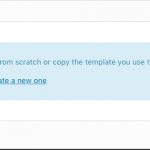I want to show edit link in the list of custom posts. I have read this https://toolset.com/documentation/getting-started-with-toolset/publish-content-from-the-front-end/forms-for-editing/#editing-items-in-list but for some reason things don't work quite the way the documentation suggests.
So, I have created the edit form and edit content template and also the layout (because of the dialogue I keep getting).
I try to add the edit link in the view where I want them and I have 2 possibilities (I try to add it into the "Templates to this View"):
1. add it with "Toolset Forms" button -> Other Toolset Forms actions/Edit post link -> I get the "Create a new Layout that will include the editing form. You can start from scratch..." dialogue which leads me to nowhere. You see if I click the "See all available layouts..." I end up editing the layout (it is there, yes), because I can't choose it in any way.
2. add it with "Fields and Views" button -> Standard WordPress Fields/Post edit link ->Post selection/The current post being displayed either directly or in a View loop -> I get this shortcode [wpv-post-edit-link] which does nothing. No editing link in frontend.
So, what might I be doing wrong?
EDIT: FYI I do get the post deletion link with method 1.
So, I have created the edit form and edit content template and also the layout (because of the dialogue I keep getting).
If your site uses Toolset Layouts, there is no need for an "Edit Content Template". You will create an "Edit Template Layout" instead, and insert the Form in the Layout using a Toolset Form cell. On the other hand, if your site isn't using Toolset Layouts, you can use the Content Template approach instead of the Layout approach.
In the link you shared earlier, you can see in the sidebar menu the next page in this documentation series is specifically for editing posts on the front-end when your site uses Toolset Layouts: https://toolset.com/documentation/getting-started-with-toolset/publish-content-from-the-front-end/building-forms-for-editing-when-using-layouts/
Hopefully this helps clarify things a bit. If you still have questions after implementing the Form using Layouts, please let me know and I can take a closer look.
I was unclear. I wouldn't want to use Layout, but I finally ended up creating that too just because of the dialogue (the image I attached before) I keep getting: "Create a new Layout that will include the editing form. You can start from scratch..." but as I said, this leads to nowhere. I still can't choose any content template or layout.
But perhaps I have to use the Layout, I'll try that now...
I got it Christian, thank you very much!