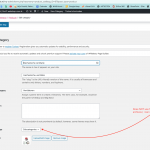I am trying to edit the product archive page (wordpress) but I can not find the code I am looking for.
I have Toolset WooCommerce Views installed (2.8) (i wanted to check to see if it was updated to latest version but i can not find this plugin on the downloads page on your site anymore)
Where can i find the code to edit this archive page: hidden link
It does not matter if i switch to (in Toolset WooCommerce Views plugin)
1) Rémy Theme Custom Product Archive Template Show template ( /var/www/vhosts/123ventilatie.nl/httpdocs/wp-content/themes/remy/woocommerce/archive-product.php )
or
2) WooCommerce Plugin Default Archive Templates Show template ( /var/www/vhosts/123ventilatie.nl/httpdocs/wp-content/plugins/woocommerce/templates/archive-product.php )
or
3) WooCommerce Views plugin default product archive template Show template ( /var/www/vhosts/123ventilatie.nl/httpdocs/wp-content/plugins/woocommerce-views/templates/archive-product.php )
(see attachment)
Even if i edit the code nothing seems to change.
When display type under category options is "subcat". Then i can NOT find the code
When display type under category options is "product" . Then i can sucsefuly chage the code ( i think the plugin Toolset WooCommerce Views is only reacting when this selected): .
For example this page
hidden link
Can you help me understand what is going on?
Hello and thank you for contacting the Toolset support.
i wanted to check to see if it was updated to latest version but i can not find this plugin on the downloads page on your site anymore
You can check this on the download page in the following link, or in the Toolset installer at Plugins->Add New->Commercial(tab)
https://toolset.com/account/downloads/
The archive page for products and product categories can be customized by creating an Archive template in "Toolset->WordPress Archives". Create a new archive template and assign it to the products and the product categories. Customize it the way you want.
The screenshot that you have shared, is for the template from WordPress perspective. Toolset will generate the content that should be generated by the the_content() function in the template that you choose.
I hope this helps. Otherwise, please elaborate on your statement below to help me understand what you encountering better
When display type under category options is "subcat". Then i can NOT find the code
When display type under category options is "product" . Then i can sucsefuly chage the code
Thank you for your reply. Let me try to explain my problems a bit better.
My problem might just be wordpress / template related but i hope you can still help me in the right direction
1) The main problem that i am running into is that my category pages are not working correctly on mobile devices. I think this is because of CSS not coded correctly. I am trying to find " <div class="category-thumb"></div> "but I can not find it. I expected to find the code @ /var/www/vhosts/123ventilatie.nl/httpdocs/wp-content/plugins/woocommerce-views/templates/archive-product.php or /var/www/vhosts/123ventilatie.nl/httpdocs/wp-content/themes/remy/woocommerce/archive-product.php
2) While trying to find "<div class="category-thumb"></div>" i came to the conclussion that i can only customize wordpress archives when "product" is selected. When "subcat" is selected it does not use a wordpress archive customizable by toolset (see screenshot attachment)
1) Usually, the WordPress archive contains the structure of the page and calls to do_action or other WordPress functions. Then the theme or plugins hook into each action and generate the required HTML.
2) This smells like a new feature from WooCommerce I am not aware of, or this feature is provided by the theme or other plugins.
I'll suggest you switch to a default theme and deactivates all plugins except Toolset and WooCommerce. Check what you are getting. Then reactivate the theme and the plugins one at a time and check each time to detect where this feature is provided.
From that, we can check if its a compatibility conflict that blocks Toolset from generating the archive page for those categories.
My issue is resolved now. Thank you!