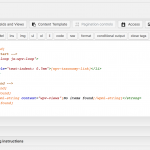You can use conditional HTML around the Shortcodes or HTML that produces the (currently linked) taxonomy term in the sidebar.
That conditional should check the current archive (best case, the last part of the URL), and if it is equal to the term's slug or temr's archive url, then it should not apply the HTML which produces the Link, and instead apply a Bold HTML
You can do this by following the steps below:
1. Register this Custom ShortCode in your Child Theme's Functions PHP:
function get_current_page_slug( ){
global $wp;
$current_slug = add_query_arg( array(), $wp->request );
return $current_slug;
}
add_shortcode( 'return-current-slug', 'get_current_page_slug' );
The WordPress API used for this is here:
https://codex.wordpress.org/Shortcode_API
2. Register this Shortcode in Toolset > Settings > Front End Content > Third-party shortcode arguments
3. This ShortCode will now return any where where used, the current seen URL, minues the "hidden link" part.
4. This means, you can use it to check the current seen archive ([return-current-slug]) with this value:
my-classes/[wpv-post-taxonomy type="category" format="slug"]
If you require to return in the Shortcode only the very last part (this is needed if you have nested terms), then you need to use a slightly different ShortCode:
function get_current_page_slug( ){
global $wp;
$current_slug = add_query_arg( array(), $wp->request );
$end_of_slug = strstr($current_slug, '/');
return $end_of_slug;
}
add_shortcode( 'return-current-slug', 'get_current_page_slug' );
We remove whatever befor /, with hidden link.
That should return us only the last child of the chain of terms, as in /term_slug
So again you can now use this to compare to a value like:
/[wpv-post-taxonomy type="category" format="slug"]
The HTML conditional syntax itself is explained here:
https://toolset.com/documentation/user-guides/conditional-html-output-in-views/
Please note that this instructions involve Custom Code that where tested locally but are not part of native Toolset Support.
If you require further assistance with the Custom Code, the Toolest Consultants would be there for:
https://toolset.com/contractors/