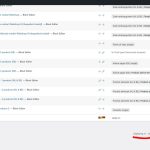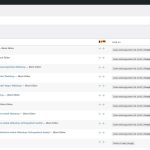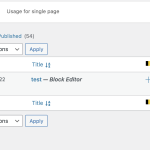I am trying to:
Duplicating the content template and editing it
I expected to see:
The content template to appear in the Content Templates list
Instead, I got:
The number on the top shows that a new content template is created, but it is not visible, so I cannot edit it or do anything with it.
In the image Capture970 you can see that it did create the template somehow because it changed from 52 to 53. But I have searched through the list and could not find it. If I look below (Capture971) I also see information that there are 38 templates. So apparently, I don't see all the content templates.
Hi, welcome to Toolset support
I tested by duplicating the first content template. I have over the content template titled and click the duplicate link.
A pop-up showed which I had to add a name for the duplicated template.
I added Test and clicked the blue button.
After that, the content template was created, and by searching the name for Test I managed to find the duplicated template.
I suggest that you do the same and add a name that is distinct from the other template to find it correctly.
Thanks.
Strange, I tried it again today and now it works. I followed the same steps as you described today but they didn't show up.