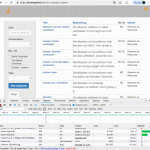URL: hidden link
When you click on 'schoolvakken' there should be 34 choices, but only 16 are shown.
No idea what causes this.
Hi, these login credentials aren't working for me, but I think I know the problem. It looks like this View's search filter is set to only show the available options for each input. Edit the View and choose the option "Let me choose individual settings manually" in the Custom Search settings. This will open some additional options, where you can choose "Always show all values for inputs". This option should be selected, then save the View and test again.
You can see more information about these settings here:
https://toolset.com/documentation/user-guides/front-page-filters/advanced-settings-custom-search/
Let me know if the problem is not resolved.
My issue is resolved now. Thank you!
Christian, now I have the following problem. The first selection is visible but I cannot select it. I can click on it but it doesn't search for that 'schoolvak'. To find those items I have to click first on another item, and then click on the first one. But that is not evident and not the way to go. How to solve this?
When I first load the page, then select "Engels" in the "schoolvak" field, I can see an AJAX request is triggered and the results are updated after a few moments. I'm attaching a screencapture here. It seems to be working as expected, but without a "loading" graphic it's not obvious. Is it possible you are just experiencing a delay? If not, I need more information to be able to replicate this problem. Please tell me what device and browser versions you are using. Test with a different browser or different device and let me know if the problem is still occurring.
Well, sorry to confuse things. Because the site is live, I changed back to "Always show all values for inputs".
If in the view I select 'show only available options for each input' I get what you see in the video (hidden link). I cannot select the first option directly.
Because the site is already live I changed that to 'Always show all values for inputs' and added an empty value to start out without a selection and to allow people to go back to all values without the reset button (if possible I want to go without the reset button). The drawback here is that not all available options do have items so sometimes people will get 'no options found'.
Is it possible to use 'show only available options for each input' without the problem shown in the video?
Oh yes, I understand now. You can add a default_label attribute to the vakken field filter shortcode. Edit this View and look for the filter in the Search and Pagination settings. Add a default_label attribute like this:
[wpv-control-postmeta field="wpcf-vakken" url_param="wpv-wpcf-vakken" default_label=" "]
This will add an empty default option at the top of the select field, so you can select the desired filter more effectively.