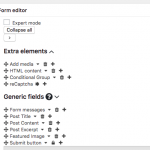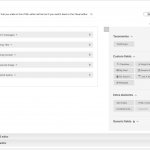This is the technical support forum for Toolset - a suite of plugins for developing WordPress sites without writing PHP.
Everyone can read this forum, but only Toolset clients can post in it. Toolset support works 6 days per week, 19 hours per day.
| Sun | Mon | Tue | Wed | Thu | Fri | Sat |
|---|---|---|---|---|---|---|
| - | 7:00 – 14:00 | 7:00 – 14:00 | 7:00 – 14:00 | 7:00 – 14:00 | 7:00 – 14:00 | - |
| - | 15:00 – 16:00 | 15:00 – 16:00 | 15:00 – 16:00 | 15:00 – 16:00 | 15:00 – 16:00 | - |
Supporter timezone: Europe/London (GMT+00:00)
Tagged: Content-submission forms, Toolset Forms
Related documentation:
This topic contains 9 replies, has 2 voices.
Last updated by Sean 5 years, 9 months ago.
Assisted by: Nigel.
I was eager to test out the new drag and drop editor for Forms, but all of my sites show the following when I try to create a new form (attached image).
Expert mode works fine, but that's it. This other mode doesn't seem to do anything at all. Am I missing something?
I get this on multiple sites (different WP installs), and multiple browsers.
Nigel
Languages: English (English ) Spanish (Español )
Timezone: Europe/London (GMT+00:00)
Hi Sean
That's not right, see the screenshot for what you should be looking at.
It looks like something is interfering with loading the relevant stylesheet, that would be the most obvious explanation.
Perhaps you have a common set up that you use across your sites.
First, just try clear your cache and try a hard browser reload (in Chrome if you have the dev tools open then a long-click on the reload button in the top URL bar will give you that option).
In the browser dev tools see if you see any 404s or similar for stylesheets.
Then try a no-conflict test.
Disable all non-Toolset plugins and switch theme to twentynineteen then try again. If the issue disappears then it should be possible to determine the source of any conflict by a process of elimination.
Let me know how that goes so I can see how to proceed.
The only error is in regards to the missing: plugins/cred-frontend-editor/vendor/toolset/toolset-common/res/lib/tippy/tippy.min.js.map
Clearing cache, disabling all non-toolset plugins, and changing the theme to Twenty Nineteen, all didn't fix the issue. Across multiple sites.
Nigel
Languages: English (English ) Spanish (Español )
Timezone: Europe/London (GMT+00:00)
That's an insignificant error.
Could I get a copy of one of the sites that has this problem?
I want to install locally and see if I can reproduce on another server.
hidden link
Nigel
Languages: English (English ) Spanish (Español )
Timezone: Europe/London (GMT+00:00)
Nigel
Languages: English (English ) Spanish (Español )
Timezone: Europe/London (GMT+00:00)
Hi Sean
I notice the plugin versions are not up-to-date. I don't think that is the issue, but while I consult with my colleagues about how to proceed, could you please update to the latest version on that site?
(I tried, but then see I need FTP access to make any plugin changes.)
Nigel
Languages: English (English ) Spanish (Español )
Timezone: Europe/London (GMT+00:00)
Hi Sean
My colleague from second tier has just spent quite a lot of time looking at this, and found the same as I did, namely that as soon as you install your site in a standard server environment it works as expected, and that included adding the single site you provided into a network.
The 404 is visible on your server, but not on the alternative installs of your site. In itself it is not a significant error, but it does point to some problem with the custom directory structure you are using and/or the non-standard file permissions.
Our support policy states that we cannot resolve server-related issues that cannot be reproduced on standard installations, and there is not much more I can do here I'm afraid.
Is there any other information you can provide? Like what the general requirements (php, libraries, etc.) for all of toolset to work properly? Several other drag n drop editors work perfectly fine on our system, and it's throwing no errors, so any guidelines would help.
Nigel
Languages: English (English ) Spanish (Español )
Timezone: Europe/London (GMT+00:00)
Hi Sean
The basic requirements are listed here: https://toolset.com/toolset-requirements/
It doesn't really cover what customisations can be expected to work or not, though.
If possible I would start by installing the site on a standard server setup, where you should see it working.
Then incrementally add whatever customisations you normally apply, e.g. moving to a custom directory structure, until something breaks the Forms editor.
If you are able to identify what is responsible, I can pass that on to the developers to see if there is something they are able to do, or advise, to get past the issue.
Upgrading to CRED 2.3.6 solved my problem.
Apparently the "Fixed a compatibility issue with third party plugins using jQuery in strict mode." issue is the one I was encountering.