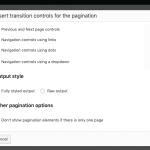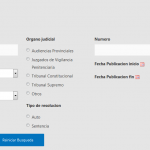This thread is resolved. Here is a description of the problem and solution.
Problem: I'm using wpv_filter_query_post_process to remove some posts from the results. I would like to hide the pagination when no results remain.
Solution: Use two filters in combination:
function tssupp_no_initial_results( $query_results, $view_settings, $view_id ){
$target_views = array( 572 ); // Insertar el ID de la view
if ( in_array( $view_id, $target_views ) ) {
// Si existe un filtro
if ( !isset( $query_results->query['meta_query'] ) && !isset( $query_results->query['tax_query'] ) && !isset( $query_results->query['s'] ) ) {
$query_results->posts = array();
$query_results->post_count = 0;
$query_results->found_posts = 0;
add_filter( 'wpv_view_settings', 'ts_modify_rendered_view', 30, 2 );
}
}
return $query_results;
}
add_filter( 'wpv_filter_query_post_process', 'tssupp_no_initial_results', 10, 3 );
function ts_modify_rendered_view( $view_settings, $view_id ) {
$view_settings['pagination']['type'] = 'disabled';
return $view_settings;
}
This support ticket is created 5 years, 9 months ago. There's a good chance that you are reading advice that it now obsolete.
This is the technical support forum for Toolset - a suite of plugins for developing WordPress sites without writing PHP.
Everyone can read this forum, but only Toolset clients can post in it. Toolset support works 6 days per week, 19 hours per day.
| Sun | Mon | Tue | Wed | Thu | Fri | Sat |
|---|---|---|---|---|---|---|
| 8:00 – 12:00 | 8:00 – 12:00 | 8:00 – 12:00 | 8:00 – 12:00 | 8:00 – 12:00 | - | - |
| 13:00 – 17:00 | 13:00 – 17:00 | 13:00 – 17:00 | 13:00 – 17:00 | 13:00 – 17:00 | - | - |
Supporter timezone: America/New_York (GMT-04:00)
This topic contains 5 replies, has 2 voices.
Last updated by 5 years, 8 months ago.
Assisted by: Christian Cox.