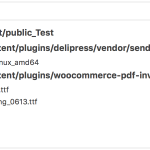Hello,
I duplicate a view, i change a taxonomy (only cat product 2 in place to cat product1) and when i want displaying a archive category i haven't content from view so for the cat product 1 it's ok.
What's the problem ?
I was able to login, but I am not Clear on the issue.
1. You create a View or WordPress Archive for a the native WooCommerce Products Taxonomy "Product Category"?
I see in your install you have 2 WordPress Archives, both are not assigned to any content, but you as well use Layouts, so maybe you can show me where, what does not work?
Sorry for the later.
Please be careful for your intervention luckily I had a backup.
The problem is the" layout" : the tab "templates for archives" doesn't open. (attachment).
Toolset is with the last version, how i can fix this ?
Thx for your help.
Shane Supporter
Languages:
English (English )
Timezone:
America/Jamaica (GMT-05:00)
Hi Theirry,
I tried logging in but the credentials don't seem to work anymore.
Could you check on them and let me know if they work for you ?
Thanks,
hello Shane,
Sorry, but now it's ok. Please try again.
Shane Supporter
Languages:
English (English )
Timezone:
America/Jamaica (GMT-05:00)
Hi Thierry,
I was able to see the issue.
It seems to be caused by a conflict of some sort. Would you mind temporarily disable all the non-toolset plugins and see if the issues still remains?
Thanks,
Hello,
It's the same thing, it's very strange because the problem is only on tab.
How i can resolve the problem ?
Shane Supporter
Languages:
English (English )
Timezone:
America/Jamaica (GMT-05:00)
Hi Thierry,
Yes this is strange.
Would you mind if I took a copy of your site so that I can have a look at this for you ?
Please let me know.
Thanks,
hello,
Hi @thierryr232
What do you mean by:
I did not make any change to your site the last time I logged in.
On the specific tab there is a JS error when clicked:
I think the issue is layouts ID 770, if you try to edit that, you see:
This could be due to the Views that are added there, or JS code in a Visual Editor, or similar.
I am investigating this on hand of a copy I took.
Shane will proceed the communication here later with you.
Hi Beda,
I found that 2 pages were not displayed correctly, if you have not touched maybe I made a bad handling. no problem.
I don't understand why there is a problem only on one tabs.
Thanks for your help.
I saw it is a PHP error and escalated this - Shane will keep you updated.
Shane Supporter
Languages:
English (English )
Timezone:
America/Jamaica (GMT-05:00)
Hi Thierry,
As Beda mentioned this issue has been escalated to our development team.
Will keep you posted on any new information.
Thanks,