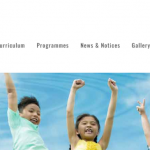Working on dev proj using DIVI and toolset views and frustrating when divi full width layout does not work expectedly. Is only when toolset views decativated, the full width works.
Divi layout -> boxed layout
Divi Full width modules is NOT FULL when [Content Template is used for Pages]. Full width modules work only when toolset views deactivated.
This Content Template only has [wpv-post-body view_template="None"]
Settings for this Content Template -> Theme settings
-----------------------
Theme: DIVI latest
Toolset: latest
Hi, sorry but I can't log in with those credentials. Can you check again? It says invalid username. Also please let me know a Page where I can see the full-width problem.
I'm a bit confused because in Divi a boxed layout, by definition, is not full-width. The "box" effect is created by exposing a background at the edges of the page. To see a background, the content must not be full-width. So I'm not sure exactly what you want to accomplish. Can you show me a picture of your desired site design, relative to the edges of the browser window?
If Toolset Views is not active, how do you achieve the desired effect in Divi?
hi Christian, pls see screenshot. ss1 -> full width on boxed layout (content template off), ss2 -> full width on boxed layout (content template on)
*content template by Toolset
I believe I have resolved this by copying the Divi Builder design from the Home Page contents and applying it to the Content Template. Please check now. If you agree it looks correct, you can delete the content from the Home Page.
hi Chris,
No is not resolved.
If i just needed the full width on homepage only, i can do that by toggling content template to none. MY question and why im puzzled is why the full width does not apply when content template is used
The recommended way to use Divi Builder and Toolset's Content Templates together is to build designs in the Content Templates, not in the main content of the post or page. This is why your approach did not work as expected - the Content Template theme options work best when the design is built in the Content Template. If you use the Divi Builder to design the page or post contents, then the Content Template theme options will not be applied correctly. Please review the documentation here:
https://toolset.com/documentation/recommended-themes/toolset-divi-integration/create-templates-for-custom-post-types-with-divi-builder-and-toolset/
https://toolset.com/documentation/recommended-themes/toolset-divi-integration/creating-a-custom-single-product-page-with-divi-builder-and-toolset/
https://toolset.com/documentation/recommended-themes/toolset-divi-integration/creating-a-custom-shop-page-for-products-using-divi-builder-and-toolset/
You can see in all these examples the Divi Builder is used in a Content Template, not in the main body of the post or page. Divi gives you the ability to save designs to your library, so it is possible to copy designs from each post or page and place them in a new Content Template. This is how I recommend migrating existing designs to be used in the Toolset system.
thanks for the recommendation. Wanted the content template to be a wrapper and divi was chosen because it provides some simplicity for client role but with certain restrictions. will hook in instaed