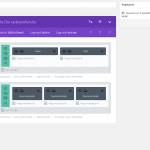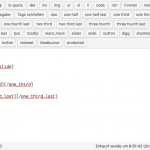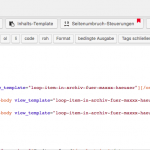This thread is resolved. Here is a description of the problem and solution.
Problem: When I place a Bootstrap Grid 1-column View on my site, the Divi page builder design breaks.
Solution: There is currently a known issue when using the Loop Wizard to create Bootstrap grids containing only 1 column: https://toolset.com/errata/view-loop-output-bootstrap-grid-missing-div-and-class/
This issue will be fixed in the next release of Views. One easy way to fix this now is to modify the loop like this:
<!-- wpv-loop-start --> <wpv-loop> <div>[wpv-post-body view_template="Loop item in test 2"]</div> </wpv-loop> <!-- wpv-loop-end -->
Or after using the Loop Wizard to create a Bootstrap Grid, manually add a closing div tag just before this line:
[wpv-item index=other]
Relevant Documentation:
https://toolset.com/errata/view-loop-output-bootstrap-grid-missing-div-and-class/
This is the technical support forum for Toolset - a suite of plugins for developing WordPress sites without writing PHP.
Everyone can read this forum, but only Toolset clients can post in it. Toolset support works 6 days per week, 19 hours per day.
| Sun | Mon | Tue | Wed | Thu | Fri | Sat |
|---|---|---|---|---|---|---|
| 8:00 – 12:00 | 8:00 – 12:00 | 8:00 – 12:00 | 8:00 – 12:00 | 8:00 – 12:00 | - | - |
| 13:00 – 17:00 | 13:00 – 17:00 | 13:00 – 17:00 | 13:00 – 17:00 | 13:00 – 17:00 | - | - |
Supporter timezone: America/New_York (GMT-04:00)
This topic contains 5 replies, has 3 voices.
Last updated by 6 years, 3 months ago.
Assisted by: Christian Cox.