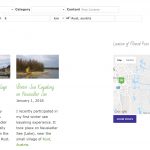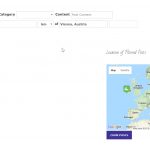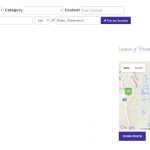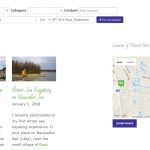This thread is resolved. Here is a description of the problem and solution.
Problem:
Assume a View, where we display a Maps with Markers.
The View has a Custom Search by distance.
When we use this Search, the "intuitive" workflow is to first enter a "distance from" value.
Then, we would choose the "KM/MI" selector and finally enter a location.
Then, we would submit the search and get results.
This is fine as long the View is not updated by AJAX.
As soon you activate "AJAX results update when visitors change any filter values", entering as much as "100" in the "distance from" field, will trigger the search.
But, we did not yet enter a "Location"!
Our expectation here would (technically) be a "No results found" or at least a "This field cannot be empty" warning and no results triggered yet.
Solution:
Toolset does not have a sense of "combined" filter controls.
This means that the sentence "AJAX results update when visitors change any filter values" means literally that: when any control changes its value.
That works for the distance and also for the location.
We might be able to introduce such a concept, but it will demand time and planning.
We suggest adding your voice for this feature to https://toolset.com/home/contact-us/suggest-a-new-feature-for-toolset/
This is the technical support forum for Toolset - a suite of plugins for developing WordPress sites without writing PHP.
Everyone can read this forum, but only Toolset clients can post in it. Toolset support works 6 days per week, 19 hours per day.
| Sun | Mon | Tue | Wed | Thu | Fri | Sat |
|---|---|---|---|---|---|---|
| - | - | 14:00 – 20:00 | 14:00 – 20:00 | 14:00 – 20:00 | 14:00 – 20:00 | 14:00 – 20:00 |
| - | - | - | - | - | - | - |
Supporter timezone: Asia/Ho_Chi_Minh (GMT+07:00)
This topic contains 12 replies, has 2 voices.
Last updated by 6 years, 5 months ago.
Assisted by: Beda.