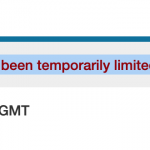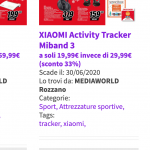This is the technical support forum for Toolset - a suite of plugins for developing WordPress sites without writing PHP.
Everyone can read this forum, but only Toolset clients can post in it. Toolset support works 6 days per week, 19 hours per day.
| Sun | Mon | Tue | Wed | Thu | Fri | Sat |
|---|---|---|---|---|---|---|
| - | 9:00 – 12:00 | 9:00 – 12:00 | 9:00 – 12:00 | 9:00 – 12:00 | 9:00 – 12:00 | - |
| - | 13:00 – 18:00 | 13:00 – 18:00 | 13:00 – 18:00 | 14:00 – 18:00 | 13:00 – 18:00 | - |
Supporter timezone: America/Jamaica (GMT-05:00)
This topic contains 65 replies, has 3 voices.
Last updated by nicolaS-3 5 years ago.
Assisted by: Shane.
Hi Nicola,
I took a look at the thread to see where I can pick up where Christian had left off as he is still not available as yet.
However trying to log into your site it seems my location has been blocked.
I'm trying to access the site from Jamaica.
Could you ensure that this isn't blocked.
Thanks,
Shane
Hi Shane,
thanks, Jamaica is now open.
Kind regards
Nicola
Hi Nicola,
I see that the region is now unblocked but I've tried the credentials that you've been using with Christian but they don't seem to work anymore.
Could you check on them and let me know ?
Also i've enabled the private fields once more so that you can send a fresh set if needed.
Thanks,
Shane
Hi Nicola,
I was able to log in with these credentials.
Christian is actually doing well, he is on vacation at this time and wont be back until the 17th so i'm going through his queue to clear up his tickets.
I went through this thread but its actually quite long so i'm not able to get a full understanding of what is left to be done.
Could you provide a detailed explanation of what is left. This means that you will need to describe the issue as well as provide a link to the page where the issue is on.
Once I get this I can see how best I can help to resolve. It should be noted that it will take some time as the queue is extremely loaded at this time.
Thanks,
Shane
Hi Shane,
good to know that Christian is just on hols !
My last ticket that matters is #1599839, pls refer to that as starting point.
Christian helped me to workaround a couple of TS limitations (no distance filter from parent, no distance filter in archives) using nested views. The "Vedi tutti" (see all) page shows the result of the views set that creates geolocalized archives (pseudoarchives). I pass the category (categoria) taxonomy to the views set and it shows all geolocalized offers for that category. But if I show categories of a single offer the usual way, clicking on the category the geolocalization goes lost. So I have created another view called pseudo-post-taxonomy to replicate the category tree that passes the selected category to the same set of views so that geolocalized offers of that category are returned. It works, but for some offers categories aren't sorted by term group as expected (see picture attached to #1599839 or use the "vedi tutti" page). Not sure if this is a view issue or a sort issue or another issue related to categories. I thought I could replicate this technique for tags too, so I created a similar view (called pseudoarchive tags) for tags, but this one returns no tags at all (just commas are shown), I don't understand why. Tags don't even have a hierarchy ...
The "Vedi tutti" page also needed to change the title acording to the passed category, so I created another view called "pseudoarchive title" that is supposed just to return the title of the passed category (slug) but it doesn't, can't explain why.
If you want to launch a Vedi tutti page conveniently, just go to the homepage, you will see some tables by category, under each one a "Vedi tutti" link passes a link for that category. Or you can use the CATEGORIE PRINCIPALI menu, same thing. The CASA & GIARDINO (home and garden) category is the one with most items. Hope these indications are enough.
hidden link
Please let me know asap, I have been waiting since Apr 24th and these minor details are preventing my site launch.
Many thanks and regards
Nicola
Hi Nicola,
Lets see how best I can address the issue in steps.
So now the first issue is where the Taxonomy Titles are not being displayed and you are just getting a comma .
Upon check your Tags view I see that you are using the [wpv-taxonomy-description] instead of the [wpv-taxonomy-title] shortcode.
You will need to use the [wpv-taxonomy-title] shortcode in order to correctly display the taxonomy name.
The second issue you are having is that your taxonomy isn't sorting correctly ?
Please confirm this and let me know if i'm on the right track with the issues.
Thanks,
Shane
Hi Shane
you are right, [wpv-taxonomy-title] is the right one, my mistake, but unfortunately it still shows No records found.
See this page: hidden link
I have styled the title so you can better see it. No records found means that the query can't find the passed category, but this is weird ....
Taxonomy sorting: yes. Most of the posts show correct term sequence/sorting, but some.
See this one for example (scroll down to bottom, I have placed the view here for testing, last line before the footer):
hidden link
You can see that the term Robot comes before the other terms, the right sequence should be Home & Garden/Home appliances/Robots, but we have Robot/Home & Garden/Home appliances instead.
Can you explain what's wrong with these posts ?
Thanks
Hi Nicola,
Regarding the view thats giving "No Results Found" is because of your URL parameter and the filter expected data not matching. You URL parameter here ?catg=elettrodomestici contains the Slug of the taxonomy term, however the filter for the view is expecting the Taxonomy ID.
What you can do is to modify the link that is clicked to that generates the URL parameter to use the taxonomy ID instead of the Taxonomy Slug. This should cause your view to start filtering correctly.
I'm still looking into the sorting issue.
Thanks,
Shane
Hi Shane
I fixed the title thing adding the taxonomy ID as URL parameter as you suggested (couldn't replace the slug, it is needed by the other views).
Working on this I realized that for tags I cannot use the same set of views because they are based on passing categories not tags. I suppose I have to create a similar set of views based on tags ...
The sorting issue still lives.
Thanks
Regards
Nicola
Hi Shane
I have sorted out the tag issue passing the tag to the view and adding a filter to it.
I have an additional info about the category sorting issue: I found out that it happens when the parent category is added after a child category, so it looks like the issue is related to the group sorting. My goal is to have the categories displayed sorted by hierarchy, top to bottom.
Thanks
Regards
Nicola
Hi Nicola,
I suspect the issue here
https://toolset.com/forums/topic/distance-from-filter-based-on-parent-post-address-field-part-ii/page/4/#post-1617873
Is related to your ticket here below.
https://toolset.com/forums/topic/view-not-returning-wpv-no-items-found-output/
For this ticket it would just leave us with the sorting issue correct?
Please let me know so we have a clear direction.
Thanks,
Shane
Hi Shane,
yes, exactly, the only open issue left is the category sorting, as explained in previous threads.
Thanks
Regards
Nicola
Hi Nicola,
I checked again and the sorting seems to be correct now.
Can you confirm this on your end. See my screenshot
As you can the tag taxonomy is now sorted correctly. The Categorie tags i'm assuming is sorted the same because they are sorted by the Parent first then child, so If the sort order is incorrect then you may need to check to see if it has a parent because the parent is sorted first.
Thanks,
Shane
Hi Shane,
Unfortunately not yet. MOST of the taxonomy CATEGORIE tree for each post is correct, but some aren't, see picture. I think it's something related to WHEN taxonomy items are updated or changed. I rearranged Telefonia a few days ago and now it's wrong. I rearranged Robots some weeks ago and it's wrong. Of course I need to rearrange categories from time to time, rearranging parents and children, but rendering can't go wrong afterwards. I double checked that hierarchies are ok. Thanks.
Regards
Nicola
Hi Nicola,
Given the sheer volume of terms that you have, i'm not able to see clearly the items that are not sorted correctly.
However on your view I see that you are sorting the items by the term group and not the name.
This will essentially sort it by its grouping instead of the individual terms itself.
hidden link
If you're able to show me an item that is not correctly sorted then I can provide a bit more information. Please provide a screenshot of the terms highlighted.
Thanks,
Shane