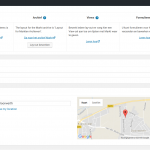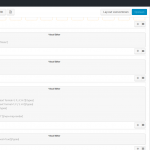This is the documentation about using Toolset Maps:
https://toolset.com/documentation/user-guides/display-on-google-maps/
It looks like you used a Wrong Feld for this.
Please follow these steps to display your content on a map as a marker.
1. Install at least Toolset Types, Views and Maps
2. Create a Google Maps API Key as instructed here and insert it in Toolset > Settings > Maps > Google Map API key
https://toolset.com/documentation/user-guides/display-on-google-maps/#api-key
3. Create an "Address" Field in Toolset > Post Fields
4. Create a few posts and add an Address.
Then, to display this, you have 2 options.
Either you display all posts or a list of them in a View, or you display the map with a marker on each post.
It seems you want to do the second, hence, you would first insert the Map as a ShortCode, for example in the Post Body, or a Layouts Visual Editor Cell or similar (depends on your setup)
It should result in a ShortCode similar to this:
[wpv-map-render map_id="map-2"][/wpv-map-render]
Then, you would insert the marker, with the GUI again, and pass the correct field and map-id.
This results in a ShortCode like:
[wpv-map-marker map_id="map-2" marker_id="marker-2" marker_field="wpcf-addaer"][/wpv-map-marker]
Then, on the front end, if your Google API is correctly set and the shortcode not broken, it'll display a map with the marker set to the address saved.
Your setup seems to use a mix of legacy Maps and new Toolset Maps.